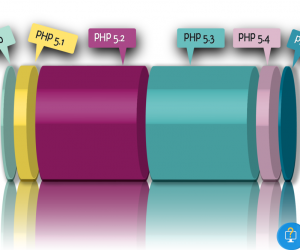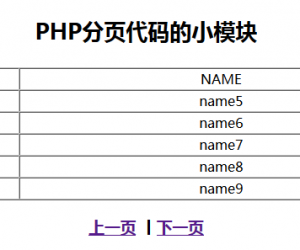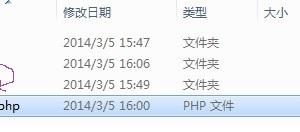简单实用方便的ajax评论完整代码
发布时间:2014-09-05 10:23:12作者:知识屋
数据库结构CREATE TABLE `comments` (
`id` int(10) unsigned NOT NULL auto_increment,
`name` varchar(128) collate utf8_unicode_ci NOT NULL default '',
`url` varchar(255) collate utf8_unicode_ci NOT NULL default '',
`email` varchar(255) collate utf8_unicode_ci NOT NULL default '',
`body` text collate utf8_unicode_ci NOT NULL,
`dt` timestamp NOT NULL default CURRENT_TIMESTAMP,
PRIMARY KEY (`id`)
) ENGINE=MyISAM DEFAULT CHARSET=utf8 COLLATE=utf8_unicode_ci AUTO_INCREMENT=1;
演示
PHP
[php]
<?php
// Error reporting:
error_reporting(E_ALL^E_NOTICE);
include "conn.php";
include "comment.class.php";
/* (PS:^_^不错的php学习交流群:276167802,验证:csl,有兴趣的话可以加入进来一起讨论)
/ Select all the comments and populate the $comments array with objects
*/
$comments = array();
$result = mysql_query("SELECT * FROM comments ORDER BY id ASC");
while($row = mysql_fetch_assoc($result))
{
$comments[] = new Comment($row);
}
?>
PHP
[php]
<div id="main">
<?php
/*
/ Output the comments one by one:
*/
foreach($comments as $c){
echo $c->markup();
}
?>
<div id="addCommentContainer">
<p>Add a Comment</p>
<form id="addCommentForm" method="post" action="">
<div>
<label for="name">Your Name</label>
<input type="text" name="name" id="name" />
<label for="email">Your Email</label>
<input type="text" name="email" id="email" />
<label for="url">Website (not required)</label>
<input type="text" name="url" id="url" />
<label for="body">Comment Body</label>
<textarea name="body" id="body" cols="20" rows="5"></textarea>
<input type="submit" id="submit" value="Submit" />
</div>
</form>
</div>
</div>
submit.php
PHP
[php]
<?php
// Error reporting:
error_reporting(E_ALL^E_NOTICE);
include "conn.php";
include "comment.class.php";
/*
/ This array is going to be populated with either
/ the data that was sent to the script, or the
/ error messages.
/*/
$arr = array();
$validates = Comment::validate($arr);
if($validates)
{
/* Everything is OK, insert to database: */
mysql_query(" INSERT INTO comments(name,url,email,body)
VALUES (
'".$arr['name']."',
'".$arr['url']."',
'".$arr['email']."',
'".$arr['body']."'
)");
$arr['dt'] = date('r',time());
$arr['id'] = mysql_insert_id();
/*
/ The data in $arr is escaped for the mysql query,
/ but we need the unescaped variables, so we apply,
/ stripslashes to all the elements in the array:
/*/
$arr = array_map('stripslashes',$arr);
$insertedComment = new Comment($arr);
/* Outputting the markup of the just-inserted comment: */
echo json_encode(array('status'=>1,'html'=>$insertedComment->markup()));
}
else
{
/* Outputtng the error messages */
echo '{"status":0,"errors":'.json_encode($arr).'}';
}
?>
comment.class.php
PHP
[php]
<?php
class Comment
{
private $data = array();
public function __construct($row)
{
/*
/ The constructor
*/
$this->data = $row;
}
public function markup()
{
/*
/ This method outputs the XHTML markup of the comment
*/
// Setting up an alias, so we don't have to write $this->data every time:
$d = &$this->data;
$link_open = '';
$link_close = '';
if($d['url']){
// If the person has entered a URL when adding a comment,
// define opening and closing hyperlink tags
$link_open = '<a href="'.$d['url'].'">';
$link_close = '</a>';
}
// Converting the time to a UNIX timestamp:
$d['dt'] = strtotime($d['dt']);
// Needed for the default gravatar image:
$url = 'http://'.dirname($_SERVER['SERVER_NAME'].$_SERVER["REQUEST_URI"]).'/img/default_avatar.gif';
return '
<div class="comment">
<div class="avatar">
'.$link_open.'
<img src="" />
'.$link_close.'
</div>
<div class="name">'.$link_open.$d['name'].$link_close.'</div>
<div class="date" title="Added at '.date('H:i /o/n d M Y',$d['dt']).'">'.date('d M Y',$d['dt']).'</div>
<p>'.$d['body'].'</p>
</div>
';
}
public static function validate(&$arr)
{
/*
/ This method is used to validate the data sent via AJAX.
/
/ It return true/false depending on whether the data is valid, and populates
/ the $arr array passed as a paremter (notice the ampersand above) with
/ either the valid input data, or the error messages.
*/
$errors = array();
$data = array();
// Using the filter_input function introduced in PHP 5.2.0
if(!($data['email'] = filter_input(INPUT_POST,'email',FILTER_VALIDATE_EMAIL)))
{
$errors['email'] = 'Please enter a valid Email.';
}
if(!($data['url'] = filter_input(INPUT_POST,'url',FILTER_VALIDATE_URL)))
{
// If the URL field was not populated with a valid URL,
// act as if no URL was entered at all:
$url = '';
}
// Using the filter with a custom callback function:
if(!($data['body'] = filter_input(INPUT_POST,'body',FILTER_CALLBACK,array('options'=>'Comment::validate_text'))))
{
$errors['body'] = 'Please enter a comment body.';
}
if(!($data['name'] = filter_input(INPUT_POST,'name',FILTER_CALLBACK,array('options'=>'Comment::validate_text'))))
{
$errors['name'] = 'Please enter a name.';
}
if(!empty($errors)){
// If there are errors, copy the $errors array to $arr:
$arr = $errors;
return false;
}
// If the data is valid, sanitize all the data and copy it to $arr:
foreach($data as $k=>$v){
$arr[$k] = mysql_real_escape_string($v);
}
// Ensure that the email is lower case:
$arr['email'] = strtolower(trim($arr['email']));
return true;
}
private static function validate_text($str)
{
/*
/ This method is used internally as a FILTER_CALLBACK
*/
if(mb_strlen($str,'utf8')<1)
return false;
// Encode all html special characters (<, >, ", & .. etc) and convert
// the new line characters to <br> tags:
$str = nl2br(htmlspecialchars($str));
// Remove the new line characters that are left
$str = str_replace(array(chr(10),chr(13)),'',$str);
return $str;
}
}
?>
以上是本文关于ajax评论的完整代码,希望本文对广大php开发者有所帮助,感谢阅读本文。
(免责声明:文章内容如涉及作品内容、版权和其它问题,请及时与我们联系,我们将在第一时间删除内容,文章内容仅供参考)
相关知识
-
如何对PHP文件进行加密方法 PHP实现加密的几种方式介绍
-
php生成圆角图片的方法 电脑中php怎么生成圆角图片教程
-
用PHP构建一个留言本方法步骤 php怎么实现留言板功能
-
php中三元运算符用法 php中的三元运算符使用说明
-
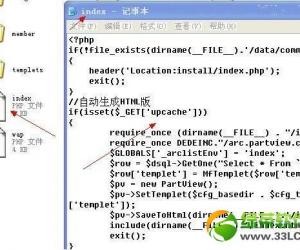
php文件如何怎么打开方式介绍 php文件用什么打开方法
-
PHP怎么插入数据库方法步骤 php编程怎么导入数据库教程
-
如何安装PHPstorm并配置方法教程 phpstorm安装后要进行哪些配置
-
PHP 获取远程文件大小的3种解决方法 如何用PHP获取远程大文件的大小
-
20个实用PHP实例代码 php接口开发实例代码详细介绍
-
如何架设PHP服务器方法步骤 怎么搭建php服务器简单教程