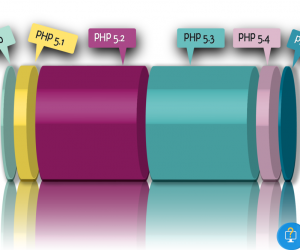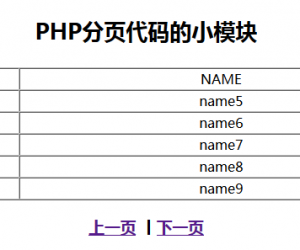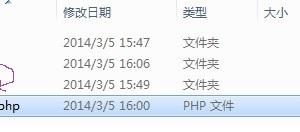PHP页面静态化实现
发布时间:2015-05-27 19:28:07作者:知识屋
现在的网站一般都需要与数据库进行打交道,访问量较大时会对数据库造成很大的压力。将一些动态页面执行的结果进行缓存,当下次进行访问时,直接访问缓存可以减少对数据库的压力。同时也可以加快服务器的响应速度。缓存的结果可以存放到外存上,也可以存在内存中。在下一次访问该页面时直接从外存(内存)中直接读取上次的结果。
[php]
<?php
//首先查看缓存文件
if(file_exists("static.html")){
//缓存时间为3分钟
if(time()-filemtime("static.html")<60*3){
//将静态文件内容返回给客户端
$start_time = microtime();
echo "我是从静态文件中读取的数据:"."<br/>";
echo file_get_contents("static.html");
$end_time = microtime();
echo "静态文件使用时间:".($end_time-$start_time);
exit;
}
}
//如果是首次访问,或者是上次缓存的时间超过3分钟,则从数据库中读取数据
$host = "127.0.0.1";
$user = "root";
$password = "123456";
//记录开始时间
$start_time = microtime();
mysql_connect($host,$user,$password);
mysql_select_db("mydb");
mysql_query("set names utf8");
$sql = "SELECT name,address,email FROM users";
$resource = mysql_query($sql);
echo "我是从数据库中读取的数据:<br/>";
ob_start();//打开输出缓冲
echo "<table border='1'><tr><th>姓名</th><th>地址</th><th>Email</th></tr>";
//输出取得的信息
while($userInfo = mysql_fetch_assoc($resource)){
echo "<tr>";
echo "<td>".$userInfo['name']."</td>";
echo "<td>".$userInfo['address']."</td>";
echo "<td>".$userInfo['email']."</td>";
echo "</tr>";
}
$end_time=microtime();
$str=ob_get_contents();//获取缓冲区的内容
ob_end_flush();
echo "从数据库读数据的时间:".($end_time-$start_time);
file_put_contents("static.html",$str);
?>
<?php
//首先查看缓存文件
if(file_exists("static.html")){
//缓存时间为3分钟
if(time()-filemtime("static.html")<60*3){
//将静态文件内容返回给客户端
$start_time = microtime();
echo "我是从静态文件中读取的数据:"."<br/>";
echo file_get_contents("static.html");
$end_time = microtime();
echo "静态文件使用时间:".($end_time-$start_time);
exit;
}
}
//如果是首次访问,或者是上次缓存的时间超过3分钟,则从数据库中读取数据
$host = "127.0.0.1";
$user = "root";
$password = "123456";
//记录开始时间
$start_time = microtime();
mysql_connect($host,$user,$password);
mysql_select_db("mydb");
mysql_query("set names utf8");
$sql = "SELECT name,address,email FROM users";
$resource = mysql_query($sql);
echo "我是从数据库中读取的数据:<br/>";
ob_start();//打开输出缓冲
echo "<table border='1'><tr><th>姓名</th><th>地址</th><th>Email</th></tr>";
//输出取得的信息
while($userInfo = mysql_fetch_assoc($resource)){
echo "<tr>";
echo "<td>".$userInfo['name']."</td>";
echo "<td>".$userInfo['address']."</td>";
echo "<td>".$userInfo['email']."</td>";
echo "</tr>";
}
$end_time=microtime();
$str=ob_get_contents();//获取缓冲区的内容
ob_end_flush();
echo "从数据库读数据的时间:".($end_time-$start_time);
file_put_contents("static.html",$str);
?>
users表中有三条记录,使用的是apache服务。测试结果如下:
从数据库中读数据其平均执行时间为:0.0008041s左右
直接读缓存文件期平均执行时间为:0.0000475
数据库中的记录只有三条,SQL也是简单的单表查询,当表的中记录很多时,或者是多表查询其执行的时间将会更长。缓存虽然能够减少访问数据库的次数,加速响应时间,但缓存并不适合所有的页面。有些页面可能每次访问时其页面的显示的内容就会发生变化,这样的页面显然不能使用缓存。对于那些变化很少的页面才比较适合使用缓存。
相关知识
-
如何对PHP文件进行加密方法 PHP实现加密的几种方式介绍
-
php生成圆角图片的方法 电脑中php怎么生成圆角图片教程
-
用PHP构建一个留言本方法步骤 php怎么实现留言板功能
-
php中三元运算符用法 php中的三元运算符使用说明
-
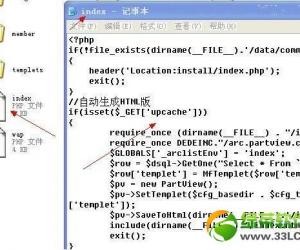
php文件如何怎么打开方式介绍 php文件用什么打开方法
-
PHP怎么插入数据库方法步骤 php编程怎么导入数据库教程
-
如何安装PHPstorm并配置方法教程 phpstorm安装后要进行哪些配置
-
PHP 获取远程文件大小的3种解决方法 如何用PHP获取远程大文件的大小
-
20个实用PHP实例代码 php接口开发实例代码详细介绍
-
如何架设PHP服务器方法步骤 怎么搭建php服务器简单教程