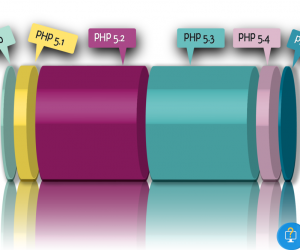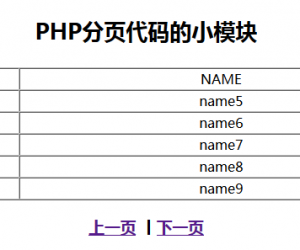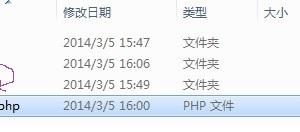XAMPP下配置SMTP mail服务,使PHP的mail() 函数可以发送邮件
发布时间:2015-05-27 19:34:07作者:知识屋
PHP的mail() 邮件函数很简单,但也导致了不能使用目前流行的 带验证功能的 SMTP 服务器(gmail, 163, 126等)
现在通过配置 XAMPP 提供的 sendmail 来使得 PHP 的 mail() 函数可以正常发送邮件,下面以:smtp.126.com 为例:
1. 找到 xampp/php/php.ini 文件,找到 [mail function] 语句块,修改如下:
1 [mail function]
2 SMTP = smtp.126.com
3 smtp_port = 25
4 sendmail_from = xxx@126.com
5 sendmail_path = "/"你的xampp安装目录/xampp/sendmail/sendmail.exe/" -t"
2. 找到 xampp/sendmail/sendmail.ini 文件,修改如下:
1 [sendmail]
2 smtp_server = localhost
3 smtp_port = 25
4 default_domain = 126.com
5 auth_username = 你的邮箱@126.com
6 auth_password = 你的密码
7
8 force_sender = xxx@126.com
3. 配置 SSL 服务(可选)
因为gmail, 163, 126 等需要使用SSL来连接SMTP邮件服务器,而xampp里的sendmail程序不支持ssl连接。
如果你使用的是其它邮箱,且不需要SSL来连接SMTP,那把smtp.126.com改成对应的SMTP服务器地址就好了。
我们可以下载安装一个SSL代理软件,我们这里使用http://www.stunnel.org/
安装成功后,打开stunnel里面的stunnel.conf文件,找到下面的代码,修改如下:
这里我们增加了一个 [126-smtp] 节点:
1 ;[gmail-smtp]
2 ;client = yes
3 ;accept = 127.0.0.1:25
4 ;connect = smtp.gmail.com:465
5
6 [126-smtp]
7 client = yes
8 accept = 127.0.0.1:25
9 connect = smtp.126.com:465
4. 测试你的 PHP mail() 函数吧,呵呵!
view source
print? www.zhishiwu.com
01 <?php
02 $from_name = 'xxx';
03 $from_email = 'xxx@126.com';
04 $headers = 'From: $from_name <$from_email>';
05 $body = 'This is a test mail';
06 $subject = 'Test email from php mail()';
07 $to = 'xxx@xxx.com';
08 if (mail($to, $subject, $body, $headers)) {
09 echo "success!";
10 } else {
11 echo "fail…";
12 }
13 ?>
5. 你已经成功了!
作者:json
相关知识
-
如何对PHP文件进行加密方法 PHP实现加密的几种方式介绍
-
php生成圆角图片的方法 电脑中php怎么生成圆角图片教程
-
用PHP构建一个留言本方法步骤 php怎么实现留言板功能
-
php中三元运算符用法 php中的三元运算符使用说明
-
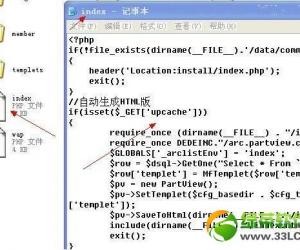
php文件如何怎么打开方式介绍 php文件用什么打开方法
-
PHP怎么插入数据库方法步骤 php编程怎么导入数据库教程
-
如何安装PHPstorm并配置方法教程 phpstorm安装后要进行哪些配置
-
PHP 获取远程文件大小的3种解决方法 如何用PHP获取远程大文件的大小
-
20个实用PHP实例代码 php接口开发实例代码详细介绍
-
如何架设PHP服务器方法步骤 怎么搭建php服务器简单教程