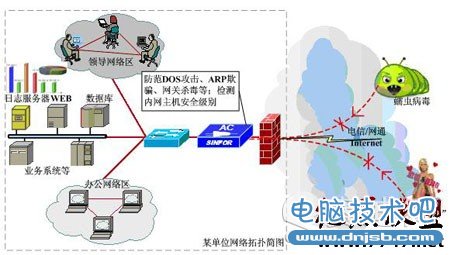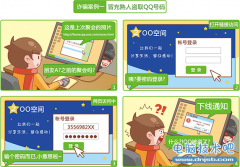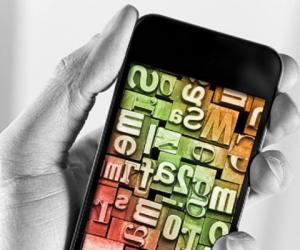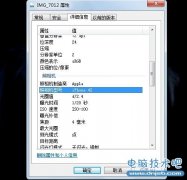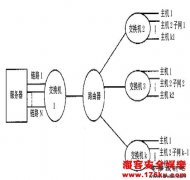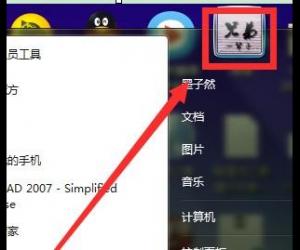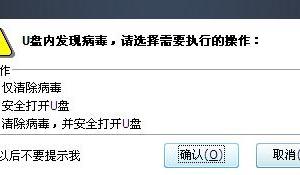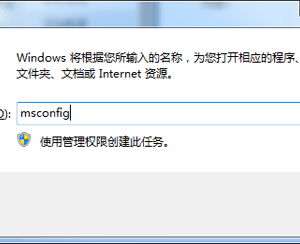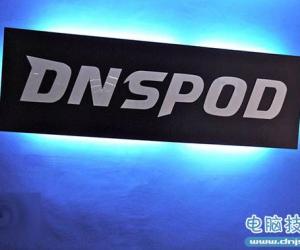wscan工具使用详解
发布时间:2011-04-04 11:54:49作者:知识屋
wscan是个比较强大的网站扫描工具,当然还有些其它强大的工具,不过我只用过wscan。以下是wcan的说明文件内容:
--------------------------------------------------------------------------------- 自定义扫描文件的扩展名为php,程序自动在扫描时替换 添加扫描后缀.bak,程序在扫描时全部追加到URL后面 自定义文件找不到时的关键字为"error", 这时线程数最好少一点 返加指定状态码为200的URL 注: 暴力猜解必须得加上/b选项 暴力猜解www.abc.com的目录,线程数为默认的20,最小长度为1,最大长度为3 默认字符集为abcdefghijklmnopqrstuvwxyz for /r %a in (*.txt) do wscan /h xdiyer.cn /p %a /l c:result.txt 也可以指定线程数 指定填充猜解, @将被字符集填充,如果不指定最大长度,最小长度=最大长度 指定开始位置从xx字符开始,更加灵活 显示版权信息 wscan /V 注: 程序写的不是很专业,自己用感觉差不多了,有什么BUG跟贴.cooldiyer保留程序版权
usage: wscan <-Vb> <-h host> <-f hostfile> <-p pathfile> <-t maxthread>
<-e ext> <-c flag> <-s suffix> <-F [FIXED]@@@@> <-S startblock>
<-r statuscode> <-l logfile> <from-len> <to-len> [charset]
-b is brute-forcing used custom charset
-h is host to scan
-f is path file
-t is max thread default is 20
-e is custom extend name (php)
-c is custom page not find(404) flag
-s is suffix to add scan file (.bak)
-F is specify a pattern, eg: @@god@@@@
-S is specify the starting string, eg: 03god22fs
-r is display the custom status code
-l is logfile to record
-V is display version info
用10个线程扫描www.abc.com, 并记录到文件result.txt中
wscan /h www.abc.com /p admin.txt /t 10 /l result.txt
wscan /h www.abc.com /p admin.txt /e php
wscan /h www.abc.com /p admin.txt /s .bak
wscan /h www.abc.com /p admin.txt /c error /t 10
wscan /h www.abc.com /p admin.txt /r 200
wscan /bh www.abc.com 1 3
暴力猜解www.abc.com的目录,线程数为默认的20,最小长度为1,最大长度为3 字符集为012345
wscan /bh www.abc.com 1 3 012345
wscan /bh www.abc.com /t 10 1 3
wscan /bh www.abc.com /t 10 /F admin@@@ 8
wscan /bh www.abc.com /S xx 2
// code by cooldiyer 2007.5.5
知识阅读
软件推荐
更多 >-
1菜鸟简单抓肉鸡(如何抓肉鸡)
2011-06-17
-
2
电脑开机时出现lass.exe进程是病毒吗?
-
3
自拍须谨慎!教你如何通过照片定位查看拍摄地点
-
4
电脑病毒最基础知识
-
5
黑客学员必须了解的C语言技术
-
6
精典详细内网渗透专题文章
-
7
教你破解Tp-Link的无线路由密码
-
8
解决SecureCRT中文显示乱码
-
9
QQ电脑管家和360哪个好?横评实测对比
-
10
攻防实战:无线网络路由入侵过程