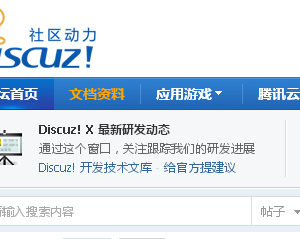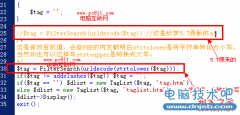Discuz有关问题解决办法汇总(Can not write to cache files)
发布时间:2014-06-23 17:11:18作者:知识屋
1.Can not write to cache files, please check directory ./data/ and ./data/cache/ . 无法写入缓存
解决办法:在sourcepluginxshow找到xshow.class.php,打开搜索“writetocache” ,
把writetocache('kk_xshow', '', $cacheArray);
修改为writetocache('kk_xshow',$cacheArray);
保存即可。
2.请先升级 UCenter 到 1.6.0 以上版本。如果使用为Discuz! X自带UCenter,请先下载 UCenter 1.6.0, 在 utilities 目录下找到对应的升级程序,复制或上传到 Discuz! X 的 uc_server 目录下,运行该程序进行升级。
解决办法:直接打开http://网址/install/update.php?step=prepare
解决办法:在sourcepluginxshow找到xshow.class.php,打开搜索“writetocache” ,
把writetocache('kk_xshow', '', $cacheArray);
修改为writetocache('kk_xshow',$cacheArray);
保存即可。
2.请先升级 UCenter 到 1.6.0 以上版本。如果使用为Discuz! X自带UCenter,请先下载 UCenter 1.6.0, 在 utilities 目录下找到对应的升级程序,复制或上传到 Discuz! X 的 uc_server 目录下,运行该程序进行升级。
解决办法:直接打开http://网址/install/update.php?step=prepare
(免责声明:文章内容如涉及作品内容、版权和其它问题,请及时与我们联系,我们将在第一时间删除内容,文章内容仅供参考)
相关知识
软件推荐
更多 >-
1帝国CMS统一修改已添加内容页存放目录修改成自定义的方法
2014-11-19
-
2
怎么找回退出的QQ群的群号?
-
3
Winpcap是什么 Winpcap有什么用?
-
4
jsp文件怎么打开?
-
5
百度权重之我见~ 百度权重的等级划分
-
6
DEDE关于列表页分页和内容页分页与CSS不对应,错位的问题-DedeCM
-
7
怎样去掉dedecms【织梦】后台的安全提示?
-
8
帝国CMS 后台在线编辑CSS扩展修改教程!(建议收藏)
-
9
修改Dede友情链接dede:flink
-
10
nginx做下载服务器配置一例