批处理文件(bat文件)注册dll批量注册dll
发布时间:2013-02-15 20:54:04作者:知识屋
但是对于新手来说即使知道是DLL文件损外,但是不知道是哪个DLL文件也束手无策,所以用这个批处理可以循环注册DLL文件,达到解决由于DLL丢失的种种故障!
下面这个是注册system32目录下的所有dll
如果想自定义目录可以改成这样的
下面是单个注册dll文件的方法(这里以w32time.dll为例)
@echo 开始注册
copy w32time.dll %windir%system32
regsvr32 %windir%system32w32time.dll /s
@echo 注册成功
@pause
使用的时候替换掉w32time.dll即可
下面是单个或多个批处理注册的代码,大家可以修改下
1)注册
Regist.bat
@echo 开始注册
net stop iisadmin /y
@echo 跳转到当前批处理文件路径
cd %~dp0
copy DynamicGif.dll %windir%system32
regsvr32 %windir%system32DynamicGif.dll /s
copy ImageOle.dll %windir%system32
regsvr32 %windir%system32ImageOle.dll /s
net start w3svc
@echo 注册成功
@pause
2)重新注册
ReRegist.bat
@echo 重新注册
net stop iisadmin /y
@echo 跳转到当前批处理文件路径
cd %~dp0
regsvr32/u %windir%system32DynamicGif.dll /s
del %windir%system32DynamicGif.dll
copy DynamicGif.dll %windir%system32
regsvr32 %windir%system32DynamicGif.dll /s
regsvr32/u %windir%system32ImageOle.dll /s
del %windir%system32ImageOle.dll
copy ImageOle.dll %windir%system32
regsvr32 %windir%system32ImageOle.dll /s
net start w3svc
@echo 重新注册成功
@pause
3)反注册
UnRegist.bat
@echo 删除注册
net stop iisadmin /y
@echo 跳转到当前批处理文件路径
cd %~dp0
regsvr32/u %windir%system32DynamicGif.dll /s
del %windir%system32DynamicGif.dll
regsvr32/u %windir%system32ImageOle.dll /s
del %windir%system32ImageOle.dll
net start w3svc
@echo 删除注册成功
@pause
下面这个是注册system32目录下的所有dll
复制代码代码如下:
for %%i in (%windir%system32*.dll) do regsvr32.exe /s %%i
如果想自定义目录可以改成这样的
复制代码代码如下:
For %%i in (你要注册的DLL文件目录*.dll) Do regsvr32.exe /s %%i For %%i in (你要注册的DLL文
件目录*.ocx) Do regsvr32.exe /s %%i
件目录*.ocx) Do regsvr32.exe /s %%i
下面是单个注册dll文件的方法(这里以w32time.dll为例)
复制代码代码如下:
@echo 开始注册
copy w32time.dll %windir%system32
regsvr32 %windir%system32w32time.dll /s
@echo 注册成功
@pause
使用的时候替换掉w32time.dll即可
下面是单个或多个批处理注册的代码,大家可以修改下
1)注册
Regist.bat
复制代码代码如下:
@echo 开始注册
net stop iisadmin /y
@echo 跳转到当前批处理文件路径
cd %~dp0
copy DynamicGif.dll %windir%system32
regsvr32 %windir%system32DynamicGif.dll /s
copy ImageOle.dll %windir%system32
regsvr32 %windir%system32ImageOle.dll /s
net start w3svc
@echo 注册成功
@pause
2)重新注册
ReRegist.bat
复制代码代码如下:
@echo 重新注册
net stop iisadmin /y
@echo 跳转到当前批处理文件路径
cd %~dp0
regsvr32/u %windir%system32DynamicGif.dll /s
del %windir%system32DynamicGif.dll
copy DynamicGif.dll %windir%system32
regsvr32 %windir%system32DynamicGif.dll /s
regsvr32/u %windir%system32ImageOle.dll /s
del %windir%system32ImageOle.dll
copy ImageOle.dll %windir%system32
regsvr32 %windir%system32ImageOle.dll /s
net start w3svc
@echo 重新注册成功
@pause
3)反注册
UnRegist.bat
复制代码代码如下:
@echo 删除注册
net stop iisadmin /y
@echo 跳转到当前批处理文件路径
cd %~dp0
regsvr32/u %windir%system32DynamicGif.dll /s
del %windir%system32DynamicGif.dll
regsvr32/u %windir%system32ImageOle.dll /s
del %windir%system32ImageOle.dll
net start w3svc
@echo 删除注册成功
@pause
(免责声明:文章内容如涉及作品内容、版权和其它问题,请及时与我们联系,我们将在第一时间删除内容,文章内容仅供参考)
相关知识
-
利用批处理直接还原系统方法 如何用批处理自动备份还原系统
-

怎么用批处理文件写一个文本文档 txt文档和bat批处理文件技巧
-
如何将cmd命令作为批处理文件 CMD命令与批处理介绍
-

Ai自动化批处理功能介绍 ai如何批处理方法步骤
-
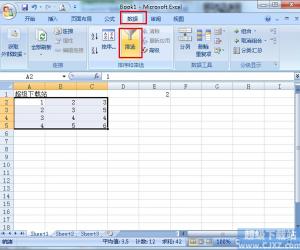
如何对Excel特定数据进行批处理 批处理读取excel数据方法步骤
-
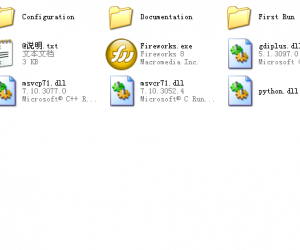
Fireworks导出批处理脚本方法图解 怎么使用Fireworks导出批处理脚本
-

Win7下共享网络连接至WLAN的批处理 电脑中批处理共享无线网络
-
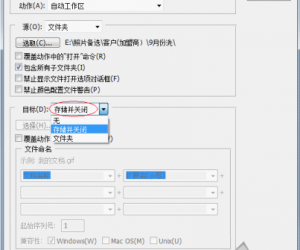
photoshop中怎样批处理操作图文教程 photoshop怎么使用批处理文件
-
BAT批处理文件for循环的基本格式 批处理命令For循环命令详解
-
BAT批处理实现自动安装软件功能 使用批处理实现软件的自动安装方法
软件推荐
更多 >-
1批处理获取本机IP(局域网)及MAC地址
2011-02-18
-
2
批处理教程之——字符串查找:find
-
3
DOS批处理应用循环拷贝文件到固定目录的子目录
-
4
批处理中的时间计算详解
-
5
VBS对Office软件Word、Excel等的操作实例
-
6
如何进入DOS系统/界面
-
7
dos下通过wmic命令查看硬盘和内存/CPU信息(windows自带命令查看
-
8
一份比较详细的DOS命令说明【DNJSB整理】
-
9
浅谈批处理for命令中的变量扩展
-
10
dos(cmd)中删除、添加、修改注册表命令


















