通过dos命令获得服务器网卡地址-适合Windows和Linux
发布时间:2014-09-27 17:23:48作者:知识屋
通过dos命令获得服务器网卡地址-适合Windows和Linux
Java代码
/**
* 获得服务器网卡地址
* www.zhishiwu.com
* @return 服务器网卡地址
*/
private String getServerMACAddress() {
String address = "";
String os = AppContext.SERVER_OS_NAME;
// 如果是Windows系统
if (os.startsWith("Windows")) {
try {
String command = "cmd.exe /c ipconfig /all";
Process p = Runtime.getRuntime().exec(command);
BufferedReader buf = new BufferedReader(new InputStreamReader(p.getInputStream()));
String line = null;
while ((line = buf.readLine()) != null) {
if (line.indexOf("Physical Address") >= 0) {
int index = line.indexOf(":");
index += 2;
address = line.substring(index);
break;
} www.zhishiwu.com
}
buf.close();
return address.trim();
} catch (IOException e) {
e.printStackTrace();
}
}
// 如果是Linux操作系统
else if (os.startsWith("Linux")) {
try {
String command = "/bin/sh -c ifconfig -a";
Process p = Runtime.getRuntime().exec(command);
BufferedReader buf = new BufferedReader(new InputStreamReader(p.getInputStream()));
String line = null;
while ((line = buf.readLine()) != null) {
if (line.indexOf("HWaddr") > 0) {
int index = line.indexOf("HWaddr") + "HWaddr".length();
address = line.substring(index);
break;
}
} www.zhishiwu.com
buf.close();
} catch (IOException e) {
e.printStackTrace();
}
}
// 未知操作系统
else {
}
address = address.trim();
return address;
}
(免责声明:文章内容如涉及作品内容、版权和其它问题,请及时与我们联系,我们将在第一时间删除内容,文章内容仅供参考)
相关知识
-
利用批处理直接还原系统方法 如何用批处理自动备份还原系统
-

怎么用批处理文件写一个文本文档 txt文档和bat批处理文件技巧
-
如何将cmd命令作为批处理文件 CMD命令与批处理介绍
-

Ai自动化批处理功能介绍 ai如何批处理方法步骤
-
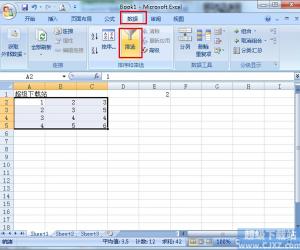
如何对Excel特定数据进行批处理 批处理读取excel数据方法步骤
-
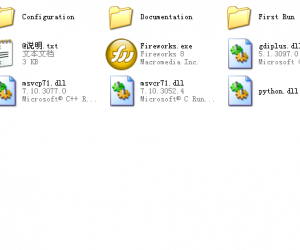
Fireworks导出批处理脚本方法图解 怎么使用Fireworks导出批处理脚本
-

Win7下共享网络连接至WLAN的批处理 电脑中批处理共享无线网络
-
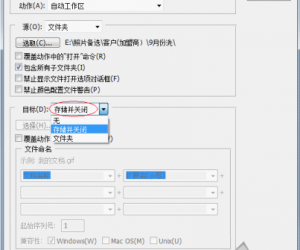
photoshop中怎样批处理操作图文教程 photoshop怎么使用批处理文件
-
BAT批处理文件for循环的基本格式 批处理命令For循环命令详解
-
BAT批处理实现自动安装软件功能 使用批处理实现软件的自动安装方法
软件推荐
更多 >-
1批处理获取本机IP(局域网)及MAC地址
2011-02-18
-
2
批处理教程之——字符串查找:find
-
3
DOS批处理应用循环拷贝文件到固定目录的子目录
-
4
批处理中的时间计算详解
-
5
VBS对Office软件Word、Excel等的操作实例
-
6
如何进入DOS系统/界面
-
7
dos下通过wmic命令查看硬盘和内存/CPU信息(windows自带命令查看
-
8
一份比较详细的DOS命令说明【DNJSB整理】
-
9
浅谈批处理for命令中的变量扩展
-
10
dos(cmd)中删除、添加、修改注册表命令


















