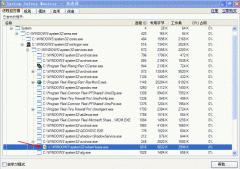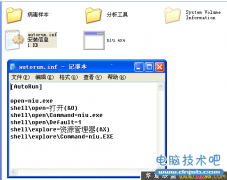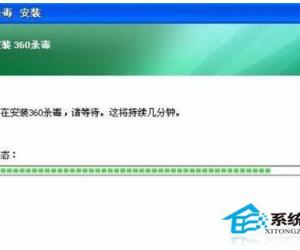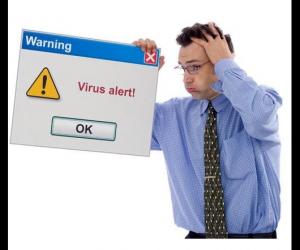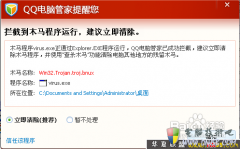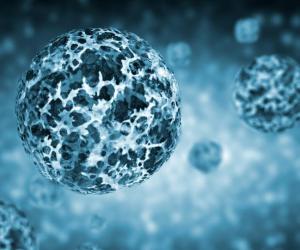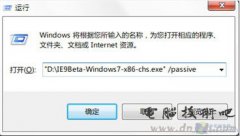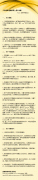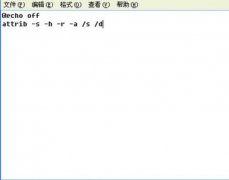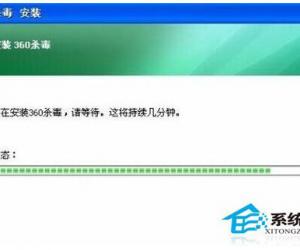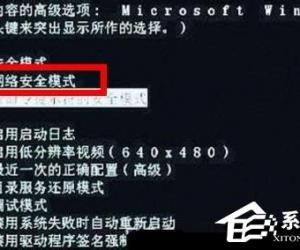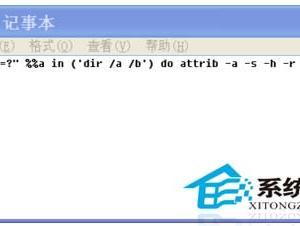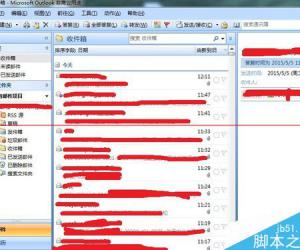WLCtrl32.dll,mrofinu321.exe,ccwlae080409.exe,dev01.inf,gaikt
发布时间:2012-04-15 01:31:01作者:知识屋
杀毒要点
1.用强制删除工具XDelBox(文件删除终结者,可到down.45it.com下载)删除下面列出的文件。
下载地址: http://hi.baidu.com/teyqiu/blog/item/291690efc3f3b5eece1b3e5a.html
C:WINDOWSmrofinu321.exe
C:WINDOWSsystem32WLCtrl32.dll
C:WINDOWSsystem32ccwlae080409.exe
c:windowsinfdev01.inf
C:WINDOWSsystem32usmtgaiktobto.dll
C:WINDOWSsystem32driversapo1t6.sys
2.重启计算机后,用工具 SREng (可到down.45it.com下载)进行如下的操作:
启动项目--->注册表如下项目删除
[HKEY_LOCAL_MACHINESoftwareMicrosoftWindowsCurrentVersionRun]
<runner1><C:WINDOWSmrofinu321.exe 61A847B5BBF72811309A284503996897C881250221C8670836AC4FA7C88332017491394662EA4EBF968951185EFC412806867680AEDE604D64C2661371FB10FD97CB77> [N/A]
[HKEY_LOCAL_MACHINESOFTWAREMicrosoftWindows NTCurrentVersionWinlogonNotifyWLCtrl32]
<WinlogonNotify: WLCtrl32><WLCtrl32.dll> []
==================================
启动项目--->启动文件夹如下项目删除
[msword]
<C:Documents and SettingsAll Users「开始」菜单程序启动msword.lnk --> C:WINDOWSsystem32ccwlae080409.exe [N/A]><N>
==================================
启动项目 -->服务-->Win32服务应用程序 的如下项删除
[DCOM Service Process Manager / DCOMManager64][Running/Auto Start]
<C:WINDOWSsystem32svchost.exe -k netsvcs-->c:windowsinfdev01.inf><Microsoft Corporation>
[Windows Time / W32Time][Stopped/Auto Start]
<C:WINDOWSsystem32svchost.exe -k netsvcs-->C:WINDOWSsystem32usmtgaiktobto.dll><N/A>
==================================
启动项目 -->服务-->驱动程序的如下项删除
[apo1t6 / apo1t6][Stopped/Auto Start]
<??C:WINDOWSsystem32driversapo1t6.sys><N/A>
知识阅读
软件推荐
更多 >-
1
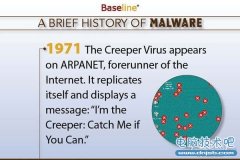 盘点四十年来史上著名计算机病毒
盘点四十年来史上著名计算机病毒2013-07-17
-
2
SiZhu.exe、HBKernel32.sys、HBTL.dll、HBmhly.dll、llwzjy08092
-
3
如何彻底删除木马小技巧
-
4
安全上网软硬兼施 带你走近安全路由的世界
-
5
36Otray.exe、sysave.exe、LotusHlp.exe、338448M.exe、GDQQHXI3
-
6
关于病毒感染文件的问答
-
7
木马“肉鸡控制者”最新变种主要特点
-
8
ntfis.exe,qfpUt.exe,WCsQZ.exe,syschunk.dll,BandRes.dll,TaskS
-
9
Windows64.Sys、zzz.sys、MSDOS.bat、WndHook.dll、tisqdtyu.dll
-
10
走近病毒的世界-SysAnti.exe病毒变种浅析