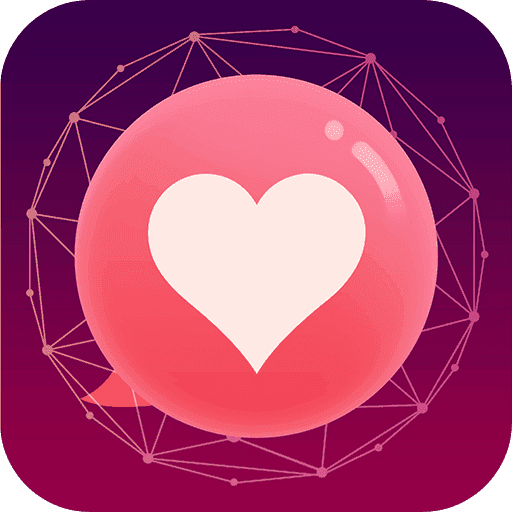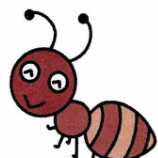Linux的用户和组之详解用户和组的分类
发布时间:2014-09-05 14:44:36作者:知识屋
Linux的用户和组之详解用户和组的分类
一、Linux用户分类
Linux具有三种用户:
超级管理员root:具有最高权限,UID=0 GID=0
系统用户(System Account):主要服务于应用,维护系统运行,不能登录。
普通用户(login-Account):登录用户
root和普通用户都比较熟悉,稍微介绍下系统用户。
典型系统用户:
bin:x:1:1:bin:/bin:/sbin/nologin
daemon:x:2:2:daemon:/sbin:/sbin/nologin
adm:x:3:4:adm:/var/adm:/sbin/nologin
shutdown:x:6:0:shutdown:/sbin:/sbin/shutdown
halt:x:7:0:halt:/sbin:/sbin/halt
mail:x:8:12:mail:/var/spool/mail:/sbin/nologin
uucp:x:10:14:uucp:/var/spool/uucp:/sbin/nologin
operator:x:11:0:operator:/root:/sbin/nologin
games:x:12:100:games:/usr/games:/sbin/nologin
gopher:x:13:30:gopher:/var/gopher:/sbin/nologin
ftp:x:14:50:FTP User:/var/ftp:/sbin/nologin
nobody:x:99:99:Nobody:/:/sbin/nologin
不禁会问,为什么会有系统用户?
Linux系统的大部分权限和安全的管理依赖于对于文件权限(读、写、执行)的管理,而用户是能够获取系统资源的权限的集合,文件权限的拥有者为用户;
当应用需要访问/操作/拥有系统的资源时,Linux就通过用户来控制/实现,这些用户就是系统用户。
例如:
sys:The sys user owns the default mounting point for the Distributed File Service (DFS) cache, which must exist before you can install or configure DFS on a client.
The /usr/sys directory can also store installation images.
ftp:Used for anonymous FTP access.
nobody:Owns no files and is sometimes used as a default user for unprivileged operations.
二、Linux组
PS:此处的用户全是指普通用户,即登录用户。
组和用户的关系
Linux系统以组Group方式管理用户,用户和组的对应关系为多对多,即某个用户可加入/属于一个或多个组,某个组可以有0个、1个或多个用户。
组的分类
从用户的角度,分为主组和附属组。
主组:也被称为primary group、first group或initial login group,用户的默认组,用户的gid所标识的组。
附属组:也被称为Secondary group或supplementary group,用户的附加组。
通过id命令可查看当前用户的主组和附属组
[root@localhost ~]# id root
uid=0(root) gid=0(root) groups=0(root),1(bin),2(daemon),3(sys),4(adm),6(disk),10(wheel)
[root@localhost ~]# id gg
uid=503(gg) gid=503(gg) groups=503(gg)
[root@localhost ~]# id mm
uid=502(mm) gid=500(jww) groups=500(jww)
gid标识主组,groups表示用户所属的全部组(主组和附属组)
1. 用户必须有且只能有一个主组,可以有0个、1个或多个附属组,就如我们一定会有一个用来安家的房子(类同主组),还可以有n个用于投资或其他打算的房子(附属组)。
2. 主组也为默认组,当用户own某个文件或目录时,默认该文件或目录的group owner为该用户的主组(当然,可以通过chgrp修改group owner)。
3. 在/etc/passwd文件中,记录行第四个字段为gid,即用户的主组id。
4. 在/etc/group文件中,记录行第四个字段为组的成员,不显示将该组作为主组的组成员,只显示将该组作为附属组的组成员,因此,/etc/group的记录行的第四个字段没有完整地列出该组的全部成员。
5. 当通过useradd命令创建新用户时,可以通过-g参数指定已存在的某个组为其主组,若没有使用-g参数,
则系统自动创建名称和用户名相同的组作为该用户的主组(前提是variable in /etc/login.defs的USERGROUPS_ENAB属性值为yes),如命令手册的useradd关于-g参数的描述所示:
-g, --gid GROUP
The group name or number of the user′s initial login group. The
group name must exist. A group number must refer to an already
existing group.
If not specified, the bahavior of useradd will depend on the
USERGROUPS_ENAB variable in /etc/login.defs. If this variable is
set to yes (or -U/--user-group is specified on the command line), a
group will be created for the user, with the same name as her
loginname. If the variable is set to no (or -N/--no-user-group is
specified on the command line), useradd will set the primary group
of the new user to the value specified by the GROUP variable in
/etc/default/useradd, or 100 by default.
另外,可通过usermod -g 将普通用户的主组/gid设置为系统中存在的任意某个组(永久性);
也可以通过newgrp暂时性变更当前用户的主组/gid(只对于当前login session有效,非永久性)。
通过usermod -G 设置普通用户的附属组。
(免责声明:文章内容如涉及作品内容、版权和其它问题,请及时与我们联系,我们将在第一时间删除内容,文章内容仅供参考)
相关知识
-

linux一键安装web环境全攻略 在linux系统中怎么一键安装web环境方法
-

Linux网络基本网络配置方法介绍 如何配置Linux系统的网络方法
-
Linux下DNS服务器搭建详解 Linux下搭建DNS服务器和配置文件
-
对Linux进行详细的性能监控的方法 Linux 系统性能监控命令详解
-
linux系统root密码忘了怎么办 linux忘记root密码后找回密码的方法
-
Linux基本命令有哪些 Linux系统常用操作命令有哪些
-
Linux必学的网络操作命令 linux网络操作相关命令汇总
-

linux系统从入侵到提权的详细过程 linux入侵提权服务器方法技巧
-

linux系统怎么用命令切换用户登录 Linux切换用户的命令是什么
-
在linux中添加普通新用户登录 如何在Linux中添加一个新的用户
软件推荐
更多 >-
1
 专为国人订制!Linux Deepin新版发布
专为国人订制!Linux Deepin新版发布2012-07-10
-
2
CentOS 6.3安装(详细图解教程)
-
3
Linux怎么查看网卡驱动?Linux下查看网卡的驱动程序
-
4
centos修改主机名命令
-
5
Ubuntu或UbuntuKyKin14.04Unity桌面风格与Gnome桌面风格的切换
-
6
FEDORA 17中设置TIGERVNC远程访问
-
7
StartOS 5.0相关介绍,新型的Linux系统!
-
8
解决vSphere Client登录linux版vCenter失败
-
9
LINUX最新提权 Exploits Linux Kernel <= 2.6.37
-
10
nginx在网站中的7层转发功能