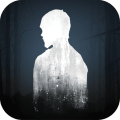-
1
 暗区突围国际服官网入口最新分享2024
暗区突围国际服官网入口最新分享20242024-04-16
-
2
 tiktok抖音国际版无法加载视频怎么解决
tiktok抖音国际版无法加载视频怎么解决2022-01-28
-
3
 192.168.10.1手机登录改wifi密码
192.168.10.1手机登录改wifi密码2022-03-26
-
4
 歪歪语音(YY)使用教程:YY的官方网址是多少?
歪歪语音(YY)使用教程:YY的官方网址是多少?2014-05-30
-
5
 太太你也不想XXX、什么意思梗出处
太太你也不想XXX、什么意思梗出处2022-05-25
-
6
 快手怎么建立亲密关系
快手怎么建立亲密关系2022-01-18
-
7
 瓦罗兰特安装好提示重启解决方法介绍
瓦罗兰特安装好提示重启解决方法介绍2022-07-14
-
8
 DNF玲珑徽章属性介绍
DNF玲珑徽章属性介绍2022-10-04
-
9
 电摇嘲讽什么意思梗出处
电摇嘲讽什么意思梗出处2022-05-30
-
10
 推荐几个很实用的编程网站
推荐几个很实用的编程网站2022-03-24