基于apache搭建svn
发布时间:2014-09-05 15:16:56作者:知识屋
前言
或许现在大多数高级程序员都用github来做代码管理工具,但是还有很多公司考虑到便于实施和人员接受能力的问题,还是会选择svn作为代码版本管理工具,下面介绍一下如何基于apache搭建svn版本库
安装svn相关模块 www.zhishiwu.com
安装命令
[html]
sudo apt-get install subversion libapache2-svn
安装成功后截图
www.zhishiwu.com
www.zhishiwu.com
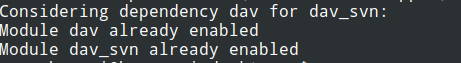
配置svn版本库
创建svn根目录
[html]
mkdir -p /home/svn
创建所需要的版本库 www.zhishiwu.com
[html]
cd /home/svn/
sudo svnadmin create 版本库的名字
修改版本库目录的权限
因为是通过apache访问svn,所以目录的属主均为www-data即可
[html]
sudo chown -R www-data.www-data 版本库名字
配置Apache
修改apache基于svn模块的配置文件
[html]
sudo vim /etc/apache2/mods-available/dav_svn.conf
修改后配置文件内容如下
[html]
# dav_svn.conf - Example Subversion/Apache configuration
#
# For details and further options see the Apache user manual and
# the Subversion book.
#
# NOTE: for a setup with multiple vhosts, you will want to do this
# configuration in /etc/apache2/sites-available/*, not here.
# <Location URL> ... </Location>
# URL controls how the repository appears to the outside world.
# In this example clients access the repository as http://hostname/svn/
# Note, a literal /svn should NOT exist in your document root.
<Location /svn>
# Uncomment this to enable the repository
DAV svn
# Set this to the path to your repository
# SVNPath /home/svn
# Alternatively, use SVNParentPath if you have multiple repositories under
# under a single directory (/var/lib/svn/repo1, /var/lib/svn/repo2, ...).
# You need either SVNPath and SVNParentPath, but not both.
SVNListParentPath on
SVNParentPath /home/svn
# Access control is done at 3 levels: (1) Apache authentication, via
# any of several methods. A "Basic Auth" section is commented out
# below. (2) Apache <Limit> and <LimitExcept>, also commented out
# below. (3) mod_authz_svn is a svn-specific authorization module
# which offers fine-grained read/write access control for paths
# within a repository. (The first two layers are coarse-grained; you
# can only enable/disable access to an entire repository.) Note that
# mod_authz_svn is noticeably slower than the other two layers, so if
# you don't need the fine-grained control, don't configure it.
# Basic Authentication is repository-wide. It is not secure unless
# you are using https. See the 'htpasswd' command to create and
# manage the password file - and the documentation for the
# 'auth_basic' and 'authn_file' modules, which you will need for this
# (enable them with 'a2enmod').
AuthType Basic
AuthName "Subversion Repository"
AuthUserFile /etc/apache2/dav_svn.passwd
# To enable authorization via mod_authz_svn
AuthzSVNAccessFile /etc/apache2/dav_svn.authz
# The following three lines allow anonymous read, but make
# committers authenticate themselves. It requires the 'authz_user'
# module (enable it with 'a2enmod').
#<LimitExcept GET PROPFIND OPTIONS REPORT>
Require valid-user
#</LimitExcept>
</Location>
注意:
<Location /svn>与</Location>成对出现
DAV svn开启DAV模块支持
SVNPath与SVNParentPath二选其一,不能同时出现,建议使用SVNParentPath,这样可以在SVN的根目录下创建多个svn版本库
开启BASIC认证
多读一下英文注释,很简单的
创建svn账户
[html]
sudo htpasswd [-c] /etc/apache2/dav_svn.passwd $username
注意:
/etc/apache2/dav_svn.passwd是在apache的dav_svn.conf里AuthUserFile指定的文件
参数-c,当指定文件不存在时需要该参数创建文件,当指定文件存在时,不需要该参数,否则会覆盖掉原有文件中记录
访问权限控制
修改AuthzSVNAccessFile指定文件
[html]
sudo vim /etc/apache2/dav_svn.authz
创建组并进行读写控制
示例文件配置
[html]
[groups]
haotest1-admin=wangzhengyi
haotest1-dev=wangzhengyi,chenshan
[haotest1:/]
@haotest1-dev=r
@haotest1-admin=rw
[haotest1:/trunk]
@haotest1-dev=rw
[haotest1:/tags]
@haotest1-admin=rw
www.zhishiwu.com
参数说明
[groups]针对haotest1版本库设置了两个组,一个admin,一个dev
[haotest1:/]这是haotest1版本库的根目录,针对dev组只有r权限,也就是只能检出,
针对admin有rw权限,可以创建,删除,修改等权限
针对admin有rw权限,可以创建,删除,修改等权限
点到为止,不明白的google一下,说多了就没意思了
www.zhishiwu.com
检出测试
场景
远程主机ip:192.168.1.1 检出版本库的路径:/svn/haotest1
检出命令
[html]
svn co http://192.168.1.1/svn/haozhaotest1 --username wangzhengyi
创建目录并提交 www.zhishiwu.com
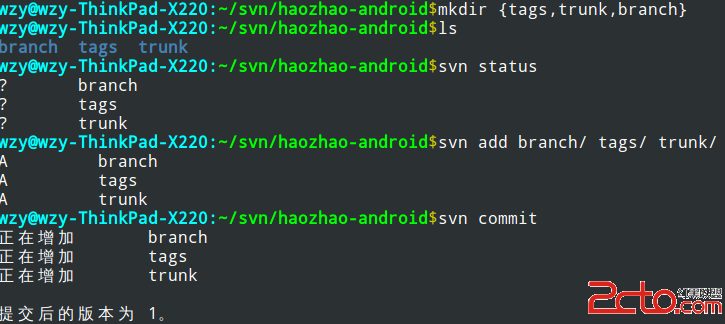
(免责声明:文章内容如涉及作品内容、版权和其它问题,请及时与我们联系,我们将在第一时间删除内容,文章内容仅供参考)
相关知识
-

linux一键安装web环境全攻略 在linux系统中怎么一键安装web环境方法
-

Linux网络基本网络配置方法介绍 如何配置Linux系统的网络方法
-
Linux下DNS服务器搭建详解 Linux下搭建DNS服务器和配置文件
-
对Linux进行详细的性能监控的方法 Linux 系统性能监控命令详解
-
linux系统root密码忘了怎么办 linux忘记root密码后找回密码的方法
-
Linux基本命令有哪些 Linux系统常用操作命令有哪些
-
Linux必学的网络操作命令 linux网络操作相关命令汇总
-

linux系统从入侵到提权的详细过程 linux入侵提权服务器方法技巧
-

linux系统怎么用命令切换用户登录 Linux切换用户的命令是什么
-
在linux中添加普通新用户登录 如何在Linux中添加一个新的用户
软件推荐
更多 >-
1
 专为国人订制!Linux Deepin新版发布
专为国人订制!Linux Deepin新版发布2012-07-10
-
2
CentOS 6.3安装(详细图解教程)
-
3
Linux怎么查看网卡驱动?Linux下查看网卡的驱动程序
-
4
centos修改主机名命令
-
5
Ubuntu或UbuntuKyKin14.04Unity桌面风格与Gnome桌面风格的切换
-
6
FEDORA 17中设置TIGERVNC远程访问
-
7
StartOS 5.0相关介绍,新型的Linux系统!
-
8
解决vSphere Client登录linux版vCenter失败
-
9
LINUX最新提权 Exploits Linux Kernel <= 2.6.37
-
10
nginx在网站中的7层转发功能
























