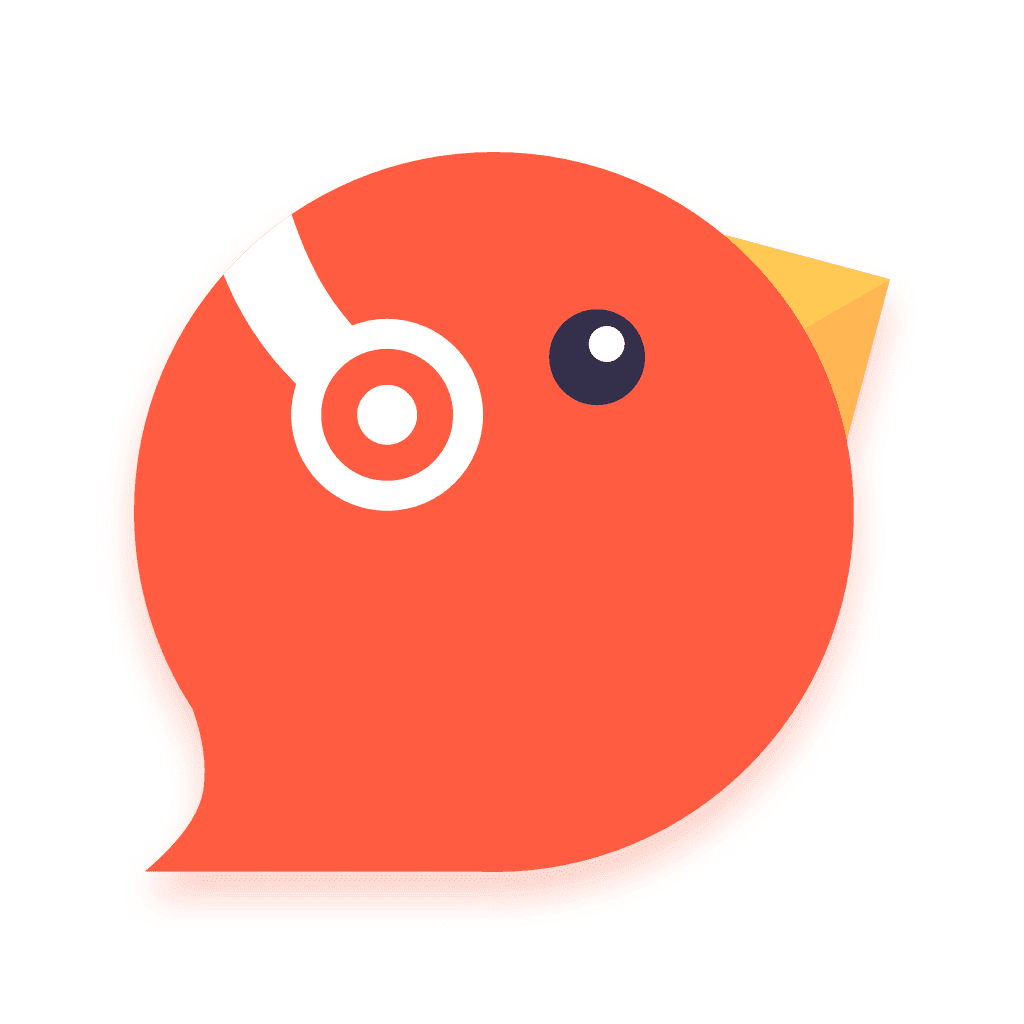Linux进程通信(System V)第一节------>管道pipe
发布时间:2014-09-05 16:23:39作者:知识屋
简介:
一.
#include <unistd.h>
int pipe(int fd[2]);
//!>注意参数是fd[0]是读的文件描述符,fd[1]是用来写的文件描述符
一般用于 “父子进程” 之间的通信!因为pipe是没有标志的,所以只能在一个进程集中运作!
“单向pipe”:
父进程创建好 pipe 后,同时通过 fork() 创建一个子进程,然后父进程就可以关闭自己这端的“读进程”,因为 父进程就是将数据写入子进程的,所以无须 “读”,然后子进程就关闭自己的“写”,这样就形成一个 “单向” 的 pipe。
“双向pie”:( 可以用于CS )
创建两个pipe就可以了,其实也就是相当于加一个 “单向”pipe
二.
关于 fork函数
对于fork的返回值:对于父进程返回的是子进程的ID号(肯定是大于0的),对于子进程返回的是0
所以可以通过 if( pid = fork() > 0 ) 和 if( pid == 0 )来判断是父进程还是子进程在执行
三.
其他
对于 pipe而言,创建 ok后,在子进程和父进程中都会有一个此管道(pipe)的读和写的接口!操作value是相同的fd[0]和fd[1]
对于 test.c 中的为例:
由于是多进程编程,那么对于test.c代码而言,应该是有“子进程”和“父进程”都可以执行的!也就是说在fork后程序就是分成两部分,主进程和子进程。
我们可以测试:
如果是printf("on ");那么可以输出两次 on,分别是父进程和子进程输出的,但是if是printf(" on /n");那么只输出一次。
原因:printf的机制是:遇到"/n"就会直接输出,if没有,那么只是储存在缓存中,然后一起输出。
所以if有"/n",那么就是父进程先让其输出了,那么在父进程的空间空就没有保存printf中的缓存数据了!!!所以子进程就没有继承到,所以就不会输出!!!
也就是说:父进程的printf 空间缓存区也被继承!!!!!!!!!!!!!!!!!!!!!
getpid():获得本进程的ID
getppid():获得父进程的ID
四.参考代码:
//!>
//!> 单向 pipe实例
//!>
#include <stdlib.h>
#include <unistd.h>
#include <sys/types.h>
#include <stdio.h>
int g_num =0; //!> 全局变量:用来测试父进程和子进程的独立空间
//!> 我们可以知道全局变量在子进程和父进程中是有自己的独立空间的!
int main()
{
int n,fd[2]; //!> fd 是描述符
pid_tpid; //!> 保存的是创建的进程的 ID
charline[100]; //!> 相当于是一个缓存
int num = 0; //!> 也是独立的~~~
printf(" on"); //!> ATTENTION printf(" on/n");
if( pipe( fd) < 0) //!> 此处就是创建pipe,成功则返回0,if失败则返回-1
{
exit(0);
}
if( ( pid =fork() ) < 0) //!> 创建子进程
{
exit(0);
}
else if( pid> 0 )
{
close(fd[0]);
write(fd[1],"I am your father.../n", 19);
g_num++;
num++;
printf("/nFather g_num:%d num: %d/n", g_num,num);
printf("/nMYID : %d Parent ID : %d /n", getpid(), getcpid());
}
else //!> == 0 当前进程(也就是刚刚创建的子进程)
{
close( fd[1]);
n = read(fd[0], line, 100 );
write(STDOUT_FILENO, line, n ); //
g_num++;
num++;
printf("/nChild g_num:%d num: %d/n", g_num, num);
printf("/nMYID : %d Parent ID : %d /n", getpid(), getppid());
}
printf(" ok");
return0;
}
//!>
//!> 双向 pipe 实例
//!>
#include <sys/types.h>
#include <stdlib.h>
#include <stdio.h>
#include <unistd.h>
#include <string.h>
int main()
{
int fd_1[2],fd_2[2]; //!> 双向 pipe 的 values、
charcData[100];
pid_tpid;
if( pipe(fd_1 ) < 0) //!> create the pipe_1
{
printf("/n创建第一个 pipe 失败!/n");
exit( 0);
}
if( pipe(fd_2 ) < 0) //!> create the pipe_2
{
printf("/n创建第二个 pipe 失败!/n");
exit( 0);
}
if( ( pid =fork() ) < 0) //!> false to create a new process
{
printf("/n创建进程失败!/n");
exit( 0);
}
else if( pid== 0 ) //!> 也就是fork返回的子进程...
{
//!> 子进程也需要发送 data 到 pipe
close(fd_2[0] );
char str[30]= "I am your child!";
write(fd_2[1], str, strlen( str )); //!> 第二个pipe是子进程发送data,父进程接受data
//!> 子进程也需要接受父进程的 data
close(fd_1[1] );
int n =read( fd_1[0], cData, 100); //!> 第一个pipe是父进程发送data,子进程接受data
write(STDOUT_FILENO, cData, n );
}
else //!> fork 返回的是子进程的ID,肯定是大于0的,所以此处执行的是父进程的code
{
//!> 父进程也需要发送 data 到 pipe
close(fd_1[0] );
char str[30]= "I am your father!";
write(fd_1[1], str, strlen( str )); //!> 第二个pipe是子进程发送data,父进程接受data
//!> 父进程也需要接受父进程的 data
` close(fd_2[1] );
int n =read( fd_2[0], cData, 100); //!> 第一个pipe是父进程发送data,子进程接受data
write(STDOUT_FILENO, cData, n );
}
return0;
}
摘自shanshanpt的专栏
(免责声明:文章内容如涉及作品内容、版权和其它问题,请及时与我们联系,我们将在第一时间删除内容,文章内容仅供参考)
相关知识
-

linux一键安装web环境全攻略 在linux系统中怎么一键安装web环境方法
-

Linux网络基本网络配置方法介绍 如何配置Linux系统的网络方法
-
Linux下DNS服务器搭建详解 Linux下搭建DNS服务器和配置文件
-
对Linux进行详细的性能监控的方法 Linux 系统性能监控命令详解
-
linux系统root密码忘了怎么办 linux忘记root密码后找回密码的方法
-
Linux基本命令有哪些 Linux系统常用操作命令有哪些
-
Linux必学的网络操作命令 linux网络操作相关命令汇总
-

linux系统从入侵到提权的详细过程 linux入侵提权服务器方法技巧
-

linux系统怎么用命令切换用户登录 Linux切换用户的命令是什么
-
在linux中添加普通新用户登录 如何在Linux中添加一个新的用户
软件推荐
更多 >-
1
 专为国人订制!Linux Deepin新版发布
专为国人订制!Linux Deepin新版发布2012-07-10
-
2
CentOS 6.3安装(详细图解教程)
-
3
Linux怎么查看网卡驱动?Linux下查看网卡的驱动程序
-
4
centos修改主机名命令
-
5
Ubuntu或UbuntuKyKin14.04Unity桌面风格与Gnome桌面风格的切换
-
6
FEDORA 17中设置TIGERVNC远程访问
-
7
StartOS 5.0相关介绍,新型的Linux系统!
-
8
解决vSphere Client登录linux版vCenter失败
-
9
LINUX最新提权 Exploits Linux Kernel <= 2.6.37
-
10
nginx在网站中的7层转发功能