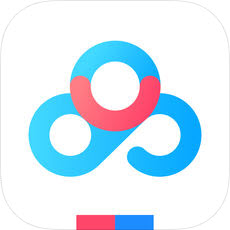nagios 使用MSN 发报警消息
发布时间:2014-09-05 17:25:18作者:知识屋
公司管理的服务器太多了!在年前部属了cacti,但cacti只能做事后分析的工作,而实时报警功能不强,在部属cacti前就在监控PC上安装了nagios,只是一直没有时间详细研究!目前在我们的几百台服务器上都使用脚本自动化管理!然后发报警邮件!
这段时间有点时间下来研究nagios,从今天开始就将我近段时间研究的结果记录下来!为以后再部属好查寻,做一下资料!
今天主要记录下昨天研究成功的基础nagios上报警使用MSN消息的方式!
1、准备MSN 机器人登陆使用的MSN帐号、接收报警消息的MSN帐号,两个一定要相互加为好友的关系;
2、MSN 机器人使用PHP 类:sendMsg
下载sendMsg安装,只需要将sendMsg目录放在web 根目录下就可以,配置好MSN注册使用的MSN帐号、密码;配置接收人的MSN帐号:
$senderUser=MSN帐号;
$senderPass=密码;
$sendToList = array(接受消息人1,接受消息人2);
配置好上面消息后可以测试:
在IE中打开以面的链接,那么在MSN报警接收MSN帐户就可以接收到下面的中文消息:
http://noc.chinarenservice.com/msn/index.php?SendMess=我打死你
3、 commands.cfg 配置
[root@TS263 servers]# less /usr/local/nagios/etc/servers/commands.cfg
###################################### Msn Alert #########################################################
# notify-by-msn command definition
define command{
command_name notify-host-by-msn
command_line /usr/bin/printf "%b" "***** Nagios 1.0 *****Notification Type: $NOTIFICATIONTYPE$Service: $SERVICEDESC$Host: $HOSTALIAS$Address: $HOSTADDRESS$State: $SERVICESTATE$Date/Time: $DATETIME$Additional Info:$OUTPUT$" > /usr/local/nagios/msnhost.out | $USER1$/messagehost.sh
}
# notify-service-by-msn command definition
define command{
command_name notify-service-by-msn
command_line /usr/bin/printf "%b" "***** Nagios *****Notification Type: $NOTIFICATIONTYPE$Service: $SERVICEDESC$Host: $HOSTALIAS$Address: $HOSTADDRESS$State: $SERVICESTATE$Date/Time: $LONGDATETIME$Additional Info:$SERVICEOUTPUT$" > /usr/local/nagios/msnservice.out | $USER1$/messageservice.sh
}
[root@TS263 servers]# less /usr/local/nagios/libexec/messageservice.sh
#!/bin/bash
message=`cat /usr/local/nagios/msnservice.out`
wget -qO- http://noc.chinarenservice.com/msn/index.php?SendMess="$message"
4、添加一个MSN接收消息的联系人
[root@TS263 servers]# less /usr/local/nagios/etc/servers/contacts.cfg
define contact{
contact_name freeke2
alias freeke2
use generic-contact
service_notification_period 24x7
host_notification_period 24x7
service_notification_options w,u,c,r
host_notification_options d,u,r
service_notification_commands notify-service-by-msn
host_notification_commands notify-host-by-msn
email myfreeke@gmail.com
pager 15920094782
address1 myfreeke@gmail.com
address2 555-555-5555
}
添加上面的联系人后,注意在联系人组中也需要添加上该联系人
[root@TS263 servers]# less /usr/local/nagios/etc/servers/contactgroup.cfg
define contactgroup{
contactgroup_name admin
alias Nagios Administrators
members support,freeke2
}
然后在service 配置是添加上contact_groups admin 就可以正常使用MSN报警功能了。效果就像上面的图一下接收报警信息!
配置nagios使用MSN,问了不少人,由于自己不懂shell和写代码,以至于自己在这上面郁闷了非常长的一段时间!
相关知识
-

linux一键安装web环境全攻略 在linux系统中怎么一键安装web环境方法
-

Linux网络基本网络配置方法介绍 如何配置Linux系统的网络方法
-
Linux下DNS服务器搭建详解 Linux下搭建DNS服务器和配置文件
-
对Linux进行详细的性能监控的方法 Linux 系统性能监控命令详解
-
linux系统root密码忘了怎么办 linux忘记root密码后找回密码的方法
-
Linux基本命令有哪些 Linux系统常用操作命令有哪些
-
Linux必学的网络操作命令 linux网络操作相关命令汇总
-

linux系统从入侵到提权的详细过程 linux入侵提权服务器方法技巧
-

linux系统怎么用命令切换用户登录 Linux切换用户的命令是什么
-
在linux中添加普通新用户登录 如何在Linux中添加一个新的用户
软件推荐
更多 >-
1
 专为国人订制!Linux Deepin新版发布
专为国人订制!Linux Deepin新版发布2012-07-10
-
2
CentOS 6.3安装(详细图解教程)
-
3
Linux怎么查看网卡驱动?Linux下查看网卡的驱动程序
-
4
centos修改主机名命令
-
5
Ubuntu或UbuntuKyKin14.04Unity桌面风格与Gnome桌面风格的切换
-
6
FEDORA 17中设置TIGERVNC远程访问
-
7
StartOS 5.0相关介绍,新型的Linux系统!
-
8
解决vSphere Client登录linux版vCenter失败
-
9
LINUX最新提权 Exploits Linux Kernel <= 2.6.37
-
10
nginx在网站中的7层转发功能