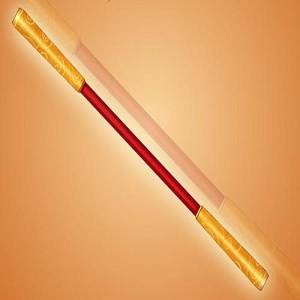Linux SSH登录慢案例分析
发布时间:2015-09-13 22:06:03作者:知识屋
手头有台Linux服务器ssh登录时超级慢,需要几十秒。其它服务器均没有这个问题。平时登录操作都默默忍了。今天终于忍不住想搞清楚到底什么原因。搜索了一下发现了很多关于ssh登录慢的资料,于是自己也学着来分析、印证一下ssh登录慢的原因。
出现ssh登录慢一般有两个原因:DNS反向解析的问题和ssh的gssapi认证
1:ssh的gssapi认证问题
GSSAPI ( Generic Security Services Application Programming Interface) 是一套类似Kerberos 5 的通用网络安全系统接口。该接口是对各种不同的客户端服务器安全机制的封装,以消除安全接口的不同,降低编程难度。但该接口在目标机器无域名解析时会有问题
默认情况下,GSSAPIAuthentication在服务器端和客户端都激活的。如果DNS服务出现问题,那么登录过程要等到DNS查询超时后才能继续,这就是为什么SSH登录提示符要等很久才出现的原因。 为什么ssh登录过程中要用到DNS解析服务呢?这个是GSSAPI认证方式需要的缘故。
所以在配置文件/etc/ssh/sshd_config(服务器)或/etc/ssh/ssh_config(客户端)将参数GSSAPIAuthentication设置为no可以解决ssh登录慢的问题。
2:DNS反向解析的问题
OpenSSH在用户登录的时候会验证IP,它根据用户的IP使用反向DNS找到主机名,再使用DNS找到IP地址,最后匹配一下登录的IP是否合法。如果客户机的IP没有域名,或者DNS服务器很慢或不通,那么登录就会很花时间。
问题分析:
首先可以在ssh命令后面加上“-v“ 参数,输出debug信息定位问题。 具体操作为ssh -v root@serverip
[root@localhost ~]# ssh -v root@192.168.xxx.xxxOpenSSH_4.3p2, OpenSSL 0.9.8e-fips-rhel5 01 Jul 2008debug1: Reading configuration data /etc/ssh/ssh_configdebug1: Applying options for *debug1: Connecting to 192.168.xxx.xxx [192.168.xxx.xxx] port 22.debug1: Connection established.debug1: permanently_set_uid: 0/0debug1: identity file /root/.ssh/identity type -1debug1: identity file /root/.ssh/id_rsa type -1debug1: identity file /root/.ssh/id_dsa type -1debug1: loaded 3 keysdebug1: Remote protocol version 2.0, remote software version OpenSSH_4.3debug1: match: OpenSSH_4.3 pat OpenSSH*debug1: Enabling compatibility mode for protocol 2.0debug1: Local version string SSH-2.0-OpenSSH_4.3debug1: SSH2_MSG_KEXINIT sentdebug1: SSH2_MSG_KEXINIT receiveddebug1: kex: server->client aes128-ctr hmac-md5 nonedebug1: kex: client->server aes128-ctr hmac-md5 nonedebug1: SSH2_MSG_KEX_DH_GEX_REQUEST(1024<1024<8192) sentdebug1: expecting SSH2_MSG_KEX_DH_GEX_GROUPdebug1: SSH2_MSG_KEX_DH_GEX_INIT sentdebug1: expecting SSH2_MSG_KEX_DH_GEX_REPLYThe authenticity of host '192.168.xxx.xxx (192.168.xxx.xxx)' can't be established.RSA key fingerprint is 04:08:57:22:7e:8d:dc:d3:8e:91:20:d0:ba:d9:ed:78.Are you sure you want to continue connecting (yes/no)? yesWarning: Permanently added '192.168.xxx.xxx' (RSA) to the list of known hosts.debug1: ssh_rsa_verify: signature correctdebug1: SSH2_MSG_NEWKEYS sentdebug1: expecting SSH2_MSG_NEWKEYSdebug1: SSH2_MSG_NEWKEYS receiveddebug1: SSH2_MSG_SERVICE_REQUEST sentdebug1: SSH2_MSG_SERVICE_ACCEPT receiveddebug1: Authentications that can continue: publickey,gssapi-with-mic,passworddebug1: Next authentication method: gssapi-with-micdebug1: Unspecified GSS failure. Minor code may provide more informationNo credentials cache founddebug1: Unspecified GSS failure. Minor code may provide more informationNo credentials cache founddebug1: Unspecified GSS failure. Minor code may provide more informationNo credentials cache founddebug1: Next authentication method: publickeydebug1: Trying private key: /root/.ssh/identitydebug1: Trying private key: /root/.ssh/id_rsadebug1: Trying private key: /root/.ssh/id_dsadebug1: Next authentication method: passwordroot@192.168.xxx.xxx's password: debug1: Authentication succeeded (password).debug1: channel 0: new [client-session]debug1: Entering interactive session.debug1: Sending environment.debug1: Sending env LANG = en_US.UTF-8Last login: Sun Sep 6 08:30:47 2015 from 192.168.7.222[root@ceglnx01 ~]# clip_image001
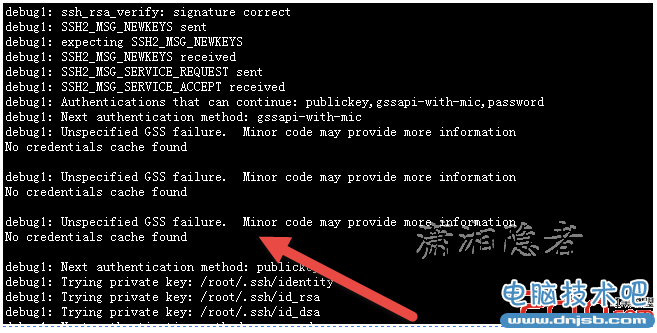
从上面输出信息看到有关于Unspecified GSS failure,于是我将/etc/ssh/sshd_config(服务器)或/etc/ssh/ssh_config(客户端)将参数GSSAPIAuthentication设置为no,重启了sshd服务,测试发现ssh登录还是很慢。
[root@localhost ~]# service sshd statusopenssh-daemon (pid 3594) is running...[root@localhost ~]# service sshd restartStopping sshd: [ OK ]Starting sshd: [ OK ]
那么原因应该是DNS反向解析的问题,关于DNS反向解析的问题有几个解决方法:
1:在server上/etc/hosts文件中把常用的ip和hostname加入,然后在/etc/nsswitch.conf看看程序是否先查询hosts文件
2:在server上/etc/ssh/sshd_config文件中修改或加入UseDNS=no。然后重启sshd服务
我在/etc/ssh/sshd_config上将UseDNS设置为no,重启sshd服务后,然后测试ssh连接速度。果然飞快连接上。看来主要还是DNS反向解析的问题。
(免责声明:文章内容如涉及作品内容、版权和其它问题,请及时与我们联系,我们将在第一时间删除内容,文章内容仅供参考)
相关知识
-

linux一键安装web环境全攻略 在linux系统中怎么一键安装web环境方法
-

Linux网络基本网络配置方法介绍 如何配置Linux系统的网络方法
-
Linux下DNS服务器搭建详解 Linux下搭建DNS服务器和配置文件
-
对Linux进行详细的性能监控的方法 Linux 系统性能监控命令详解
-
linux系统root密码忘了怎么办 linux忘记root密码后找回密码的方法
-
Linux基本命令有哪些 Linux系统常用操作命令有哪些
-
Linux必学的网络操作命令 linux网络操作相关命令汇总
-

linux系统从入侵到提权的详细过程 linux入侵提权服务器方法技巧
-

linux系统怎么用命令切换用户登录 Linux切换用户的命令是什么
-
在linux中添加普通新用户登录 如何在Linux中添加一个新的用户
软件推荐
更多 >-
1
 专为国人订制!Linux Deepin新版发布
专为国人订制!Linux Deepin新版发布2012-07-10
-
2
CentOS 6.3安装(详细图解教程)
-
3
Linux怎么查看网卡驱动?Linux下查看网卡的驱动程序
-
4
centos修改主机名命令
-
5
Ubuntu或UbuntuKyKin14.04Unity桌面风格与Gnome桌面风格的切换
-
6
FEDORA 17中设置TIGERVNC远程访问
-
7
StartOS 5.0相关介绍,新型的Linux系统!
-
8
解决vSphere Client登录linux版vCenter失败
-
9
LINUX最新提权 Exploits Linux Kernel <= 2.6.37
-
10
nginx在网站中的7层转发功能