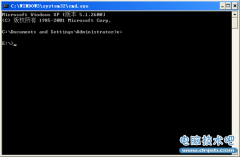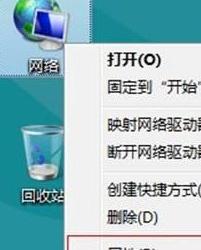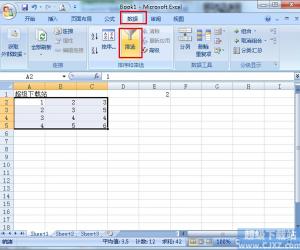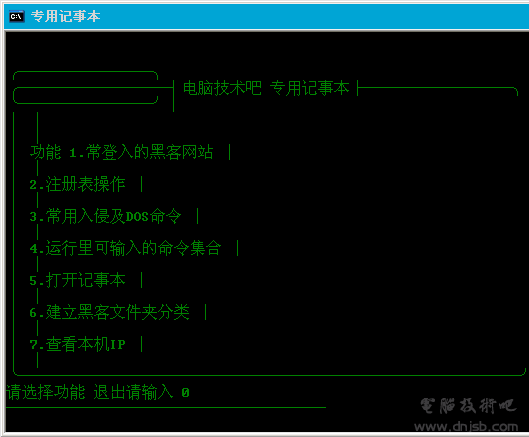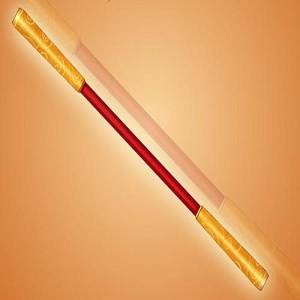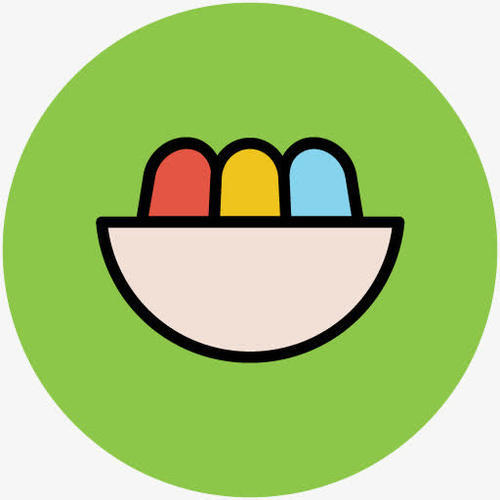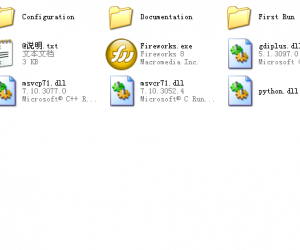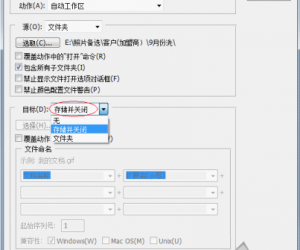开机启动项清理代码bat版
发布时间:2014-05-12 21:33:34作者:知识屋
代码如下:
@echo off&setlocal enabledelayedexpansion
mode con cols=61 lines=25&color f5
mshta vbscript:msgbox("在运行程序前,请确认所有编辑资料已经保存",,"自制优化系统")(window.close)
if exist tem.txt del /f /q tem.txt
echo.正在刷选进程.............
echo>>tem.txt explorer.exe
echo>>tem.txt System Idle Process
echo>>tem.txt System
echo>>tem.txt smss.exe
echo>>tem.txt csrss.exe
echo>>tem.txt winlogon.exe
echo>>tem.txt services.exe
echo>>tem.txt TheWorld.exe
echo>>tem.txt lsass.exe
echo>>tem.txt svchost.exe
echo>>tem.txt spoolsv.exe
echo>>tem.txt alg.exe
echo>>tem.txt ctfmon.exe
echo>>tem.txt ekrn.exe
echo>>tem.txt wdfmgr.exe
echo>>tem.txt 360tray.exe
echo>>tem.txt egui.exe
echo>>tem.txt wmiprvse.exe
echo>>tem.txt QQ.exe
echo>>tem.txt cmd.exe
echo>>tem.txt IEXPLORE.EXE
echo>>tem.txt TXPlatform.exe
echo>>tem.txt tasklist.exe
echo>>tem.txt conime.exe
echo>>tem.txt safeboxTray.exe
echo>>tem.txt Thunder5.exe
echo>>tem.txt tudouva.exe
for /f "eol= tokens=1,2 delims=," %%i in ('tasklist /nh /fo csv') do (
findstr /i /x %%i tem.txt >nul
if errorlevel 1 (
taskkill /f /pid %%j 1>nul 2>nul
)
)
del tem.txt & echo 结束进程任务基本完成
echo ======================================
echo == ==
echo ======================================
echo 优化开机启动项
del /f /s /q "%systemdrive%Docume~1All Users「开始」菜单程序启动*.*"
del /f /s /q "%userprofile%「开始」菜单程序启动*.*"
for /f "delims=" %%j in ('fsutil fsinfo drives^|find /v ""') do (
del /f /q "%%j*.inf">nul 2>nul &del /f /q /ah "%%j*.exe" 2>nul
)
echo>>tem.txt "egui"
echo>>tem.txt "essact"
echo>>tem.txt "CTFMON.EXE"
set key=SoftwareMicrosoftWindowsCurrentVersionrun
REG EXPORT "HKCU%key%" a.reg /nt4>nul
echo REGEDIT4 >b.reg
echo [HKEY_CURRENT_USER%key%] >>b.reg
for /f "skip=2 eol=[ tokens=1,2 delims==" %%a in (a.reg) do (
findstr /i %%a tem.txt>nul||echo %%a=- >>b.reg
)
for /f "skip=2 delims=[" %%m in ('find /i "run" a.reg') do (
echo ^[^-%%m >>b.reg
)
regedit /s b.reg
REG EXPORT "HKLM%key%" a.reg /nt4>nul
echo REGEDIT4 >b.reg
echo [HKEY_LOCAL_MACHINE%key%] >>b.reg
for /f "skip=2 eol=[ tokens=1,2 delims==" %%a in (a.reg) do (
findstr /i %%a tem.txt>nul||echo %%a=- >>b.reg
)
for /f "skip=2 delims=[" %%m in ('find /i "run" a.reg') do (
echo ^[^-%%m >>b.reg
)
regedit /s b.reg
del /q a.reg
del /q b.reg
del tem.txt
echo 已经优化好
echo ======================================
echo == ==
echo ======================================
echo 清理部分系统垃圾
del /f /q %systemdrive%*.tmp>nul 2>nul
del /f /q %systemdrive%*._mp>nul 2>nul
del /f /q %systemdrive%*.log>nul 2>nul
del /f /q %systemdrive%*.gid>nul 2>nul
del /f /q %systemdrive%*.chk>nul 2>nul
del /f /q %systemdrive%*.old>nul 2>nul
del /f /q %windir%*.bak>nul 2>nul
del /f /q %windir%*.tmp>nul 2>nul
del /f /q %windir%prefetch*.*>nul 2>nul
del /f /s /q %systemdrive%recycled*.*>nul 2>nul
del /f /q "%ALLUSERSPROFILE%DocumentsDrWatson*.*">nul 2>nul
del /f /q "%USERPROFILE%Cookies*.txt">nul 2>nul
del /f /q /s "%TEMP%*.*">nul 2>nul
del /f /q /s "%Systemroot%Prefetch*.*">nul 2>nul
del /f /q "%USERPROFILE%Recent*.*">nul 2>nul
del /f /q "%USERPROFILE%Application DataMicrosoftOfficeRecent*.lnk">nul 2>nul
del /f /q /s "%USERPROFILE%Local SettingsTemp*.*">nul 2>nul
rd /s /q %windir%temp & md %windir%temp>nul 2>nul
if not exist %SystemRoot%MinidumpNUL del /f /q /s %SystemRoot%Minidump*.*>nul 2>nul
del /f /s /q "%userprofile%Local SettingsTemporary Internet Files*.*">nul 2>nul
echo 已经清理了
mshta vbscript:msgbox("everything done!!",,"完成信息")(window.close)
taskkill /f /im cmd.exe
(免责声明:文章内容如涉及作品内容、版权和其它问题,请及时与我们联系,我们将在第一时间删除内容,文章内容仅供参考)
知识阅读
软件推荐
更多 >-
1批处理获取本机IP(局域网)及MAC地址
2011-02-18
-
2
批处理教程之——字符串查找:find
-
3
DOS批处理应用循环拷贝文件到固定目录的子目录
-
4
批处理中的时间计算详解
-
5
VBS对Office软件Word、Excel等的操作实例
-
6
如何进入DOS系统/界面
-
7
dos下通过wmic命令查看硬盘和内存/CPU信息(windows自带命令查看
-
8
一份比较详细的DOS命令说明【DNJSB整理】
-
9
浅谈批处理for命令中的变量扩展
-
10
dos(cmd)中删除、添加、修改注册表命令
![dos命令 cd命令使用说明[图文说明]](http://file.zhishiwu.com/allimg/130215/1_0215202233b62.jpg)