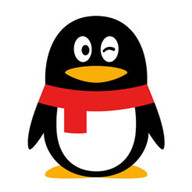Linux下将数据文件的指定域读取到shell脚本中
发布时间:2014-09-05 15:19:04作者:知识屋
Linux下将数据文件的指定域读取到shell脚本中
这个例子说明了怎样在Linux下shell脚本中从数据文件读取特定的域(field)
并进行操作。
例如,假设文件employees.txt的格式是
{employee-name}:{employee-id}:{department-name},以冒号进行划分,如下所示。
www.zhishiwu.com
$ cat employees.txt
Emma Thomas:100:Marketing
Alex Jason:200:Sales
Madison Randy:300:Product Development
Sanjay Gupta:400:Support
Nisha Singh:500:Sales
下面的shell脚本说明了如何从这个employee.txt文件中读取特定的域(field)。
$ vi read-employees.sh
#!/bin/bash
IFS=:
echo "Employee Names:"
echo "---------------"
while read name empid dept
do
echo "$name is part of $dept department"
done < ~/employees.txt
赋予脚本可执行权限后执行该脚本 www.zhishiwu.com
$ chmod u+x read-employees.sh
$ ./read-employees.sh
Employee Names:
---------------
Emma Thomas is part of Marketing department
Alex Jason is part of Sales department
Madison Randy is part of Product Development department
Sanjay Gupta is part of Support department
Nisha Singh is part of Sales department
(免责声明:文章内容如涉及作品内容、版权和其它问题,请及时与我们联系,我们将在第一时间删除内容,文章内容仅供参考)
相关知识
-

linux一键安装web环境全攻略 在linux系统中怎么一键安装web环境方法
-

Linux网络基本网络配置方法介绍 如何配置Linux系统的网络方法
-
Linux下DNS服务器搭建详解 Linux下搭建DNS服务器和配置文件
-
对Linux进行详细的性能监控的方法 Linux 系统性能监控命令详解
-
linux系统root密码忘了怎么办 linux忘记root密码后找回密码的方法
-
Linux基本命令有哪些 Linux系统常用操作命令有哪些
-
Linux必学的网络操作命令 linux网络操作相关命令汇总
-

linux系统从入侵到提权的详细过程 linux入侵提权服务器方法技巧
-

linux系统怎么用命令切换用户登录 Linux切换用户的命令是什么
-
在linux中添加普通新用户登录 如何在Linux中添加一个新的用户
软件推荐
更多 >-
1
 专为国人订制!Linux Deepin新版发布
专为国人订制!Linux Deepin新版发布2012-07-10
-
2
CentOS 6.3安装(详细图解教程)
-
3
Linux怎么查看网卡驱动?Linux下查看网卡的驱动程序
-
4
centos修改主机名命令
-
5
Ubuntu或UbuntuKyKin14.04Unity桌面风格与Gnome桌面风格的切换
-
6
FEDORA 17中设置TIGERVNC远程访问
-
7
StartOS 5.0相关介绍,新型的Linux系统!
-
8
解决vSphere Client登录linux版vCenter失败
-
9
LINUX最新提权 Exploits Linux Kernel <= 2.6.37
-
10
nginx在网站中的7层转发功能