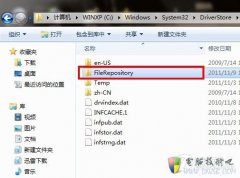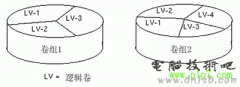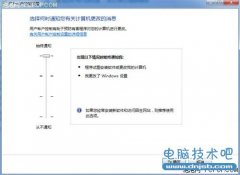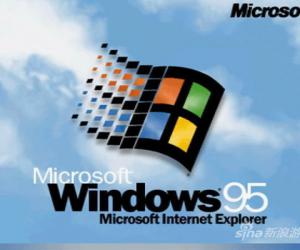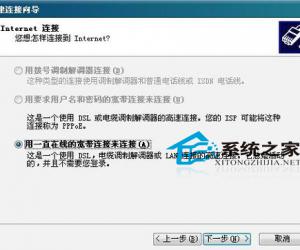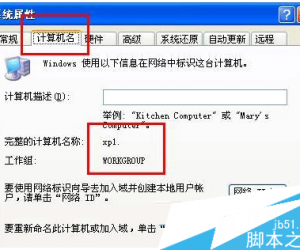Windows 命令行修改IP信息
发布时间:2012-12-22 20:24:00作者:知识屋
netsh interface ip set address "本地连接" static IP gateway 修改IP 网关
netsh interface ip set dnsserver xxx.xxx.xxx.xxx 修改DNS
netdom renamcomputer localhost /newname:"名称" /reboot 修改计算机名称
netsh interface set interface name="本地连接" newname="lan" 修改网卡名称
netsh interface ipv4 add dnsserver name="本地连接" source=static address= xxx.xxx.xxx.xxx index=1
netsh interface ipv4 add dnsserver name="本地连接" address= xxx.xxx.xxx.xxx index=1
netsh interface ipv4 add dnsserver name="本地连接" address= xxx.xxx.xxx.xxx index=2
@echo off
@echo 开始设置IP
netsh interface ip set address name=”本地连接” source=static addr=192.168.1.2 mask=255.255.255.0 gateway=192.168.1.1 gwmetric=auto
netsh interface ip set dns name=”本地连接” source=static addr=210.52.149.2 register=primary
netsh interface ip add dns name=”本地连接” addr=202.106.0.133 index=2
@echo on
@echo IP已设置
@echo off
pause
exit
win7减肥之终极攻略 更多精品教程 就在电脑技术吧 www.zhishiwu.com
netsh interface ip set dnsserver xxx.xxx.xxx.xxx 修改DNS
netdom renamcomputer localhost /newname:"名称" /reboot 修改计算机名称
netsh interface set interface name="本地连接" newname="lan" 修改网卡名称
netsh interface ipv4 add dnsserver name="本地连接" source=static address= xxx.xxx.xxx.xxx index=1
netsh interface ipv4 add dnsserver name="本地连接" address= xxx.xxx.xxx.xxx index=1
netsh interface ipv4 add dnsserver name="本地连接" address= xxx.xxx.xxx.xxx index=2
@echo off
@echo 开始设置IP
netsh interface ip set address name=”本地连接” source=static addr=192.168.1.2 mask=255.255.255.0 gateway=192.168.1.1 gwmetric=auto
netsh interface ip set dns name=”本地连接” source=static addr=210.52.149.2 register=primary
netsh interface ip add dns name=”本地连接” addr=202.106.0.133 index=2
@echo on
@echo IP已设置
@echo off
pause
exit
win7减肥之终极攻略 更多精品教程 就在电脑技术吧 www.zhishiwu.com
(免责声明:文章内容如涉及作品内容、版权和其它问题,请及时与我们联系,我们将在第一时间删除内容,文章内容仅供参考)
知识阅读
软件推荐
更多 >-
1
 怎么给固态硬盘装系统?怎么用U盘给固态硬盘装系统
怎么给固态硬盘装系统?怎么用U盘给固态硬盘装系统2013-10-13
-
2
新买的硬盘如何分区?怎么给硬盘分区
-
3
Win7下如何删除hiberfil.sys增加C盘容量
-
4
进入桌面后,提示“未能连接到一个Windows服务”
-
5
怎么用硬盘安装系统?教您硬盘安装XP系统过程图解
-
6
如何修改XP 的开始菜单背景图片
-
7
win7系统efi激活教程:无需efi win7激活工具解决无法分配盘符问
-
8
虚拟机报错: .VMCIDevVMX 重叠I/O操作在进行中
-
9
Windows 7 C盘瘦身
-
10
简单装机教程!教你从零开始装机!