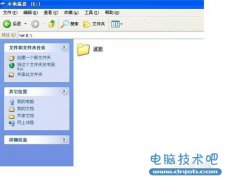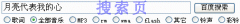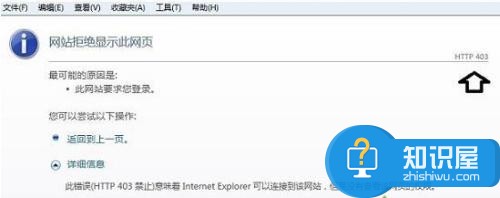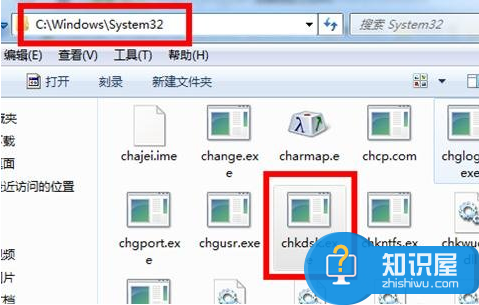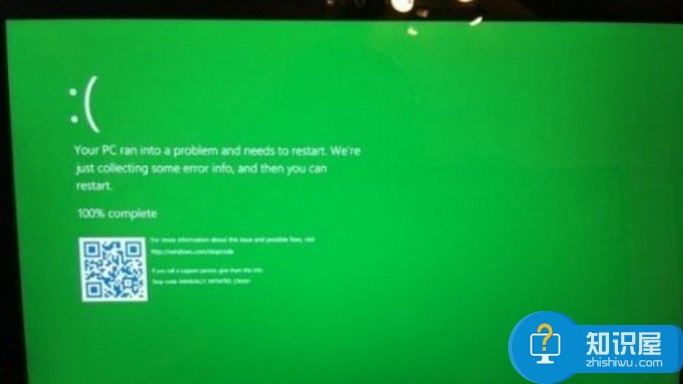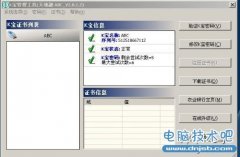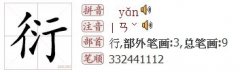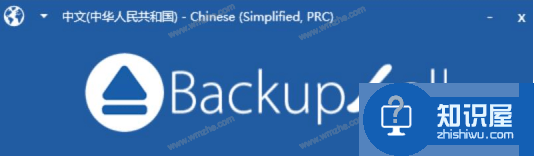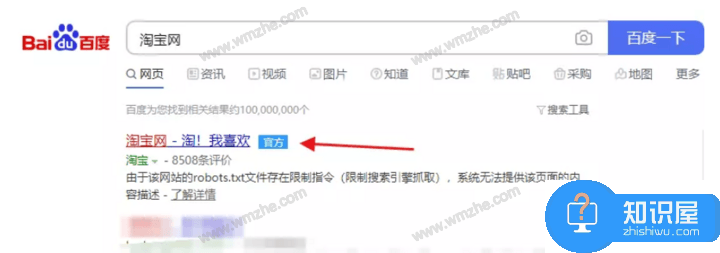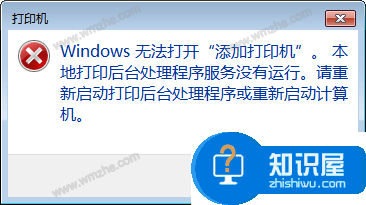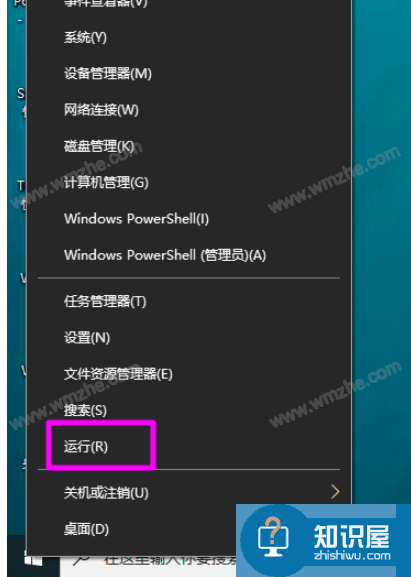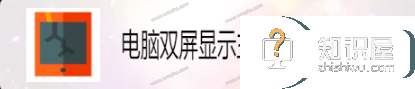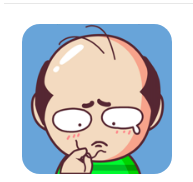让你电脑速度提高3倍,新手请谨慎使用
发布时间:2011-07-28 12:14:51作者:知识屋
为了避免出现不必要的问题,建议新手请谨慎使用。
3分钟让你电脑速度提高3倍!!百毒不侵!!~~~~~~强悍!!第一招:清除系统垃圾
轻松流畅上网你是否注意到你的电脑系统磁盘的可用空间正在一天天在减少呢?是不是像老去的猴王一样动作一天比一天迟缓呢?
没错!在Windows在安装和使用过程中都会产生相当多的垃圾文件,包括临时文件(如:*.tmp、*._mp)日志文件(*.log)、临时帮助文件(*.gid)、磁盘检查文件(*.chk)、临时备份文件(如:*.old、*.bak)以及其他临时文件。特别
是如果一段时间不清理IE的临时文件夹 “TemporaryInternetFiles”,其中的缓存文件有时会占用上百MB的磁盘空间。这些LJ文件不仅仅浪费了宝贵的磁盘空间,严重时还会使系统运行慢如蜗牛。这点相信你肯定忍受不了吧!所以应及时清理系统的LJ文件的淤塞,保持系统的“苗条”身材,轻松流畅上网!朋友来吧,现在就让我们一起来快速清除系统垃圾吧!!
下面是步骤很简单就两步!
在桌面上点鼠标右键,选择新建一个“记事本”,把下面的字复制进去,点“另存为”,把文件名定为“清除系统LJ.bat”就完成,记住后缀名一定要是.bat,好ok了!你的垃圾清除器就这样制作成功了!双击它就能很快地清理垃圾文件,大约一分钟不到。
PS. 要复制进去的字是 见下 (红色部分)
@echo off
echo 正在清除系统垃圾文件,请稍等......
del /f /s /q %systemdrive%*.tmp
del /f /s /q %systemdrive%*._mp
del /f /s /q %systemdrive%*.log
del /f /s /q %systemdrive%*.gid
del /f /s /q %systemdrive%*.chk
del /f /s /q %systemdrive%*.old
del /f /s /q %systemdrive%recycled*.*
del /f /s /q %windir%*.bak
del /f /s /q %windir%prefetch*.*
rd /s /q %windir%temp & md %windir%temp
del /f /q %userprofile%cookies*.*
del /f /q %userprofile%recent*.*
del /f /s /q "%userprofile%Local SettingsTemporary Internet Files*.*"
del /f /s /q "%userprofile%Local SettingsTemp*.*"
del /f /s /q "%userprofile%recent*.*"
echo 清除系统LJ完成!
echo. & pause
以后只要双击运行该文件,当屏幕提示“清除系统LJ完成!就还你一个“苗条”的系统了!!到时候再看看你的电脑,是不是急速如飞呢?可别忘了回帖喔!
注J就是垃圾的意思!这招比那些所谓的优化大师好用!不会破坏系统文件。
第二招:清除所有多余的启动项目
此命令将自动清理所有非必要的启动项目,仅保留输入法(ctfmon)。
目的是减少不必要的资源占用,使系统运行顺畅。
方法如上,复制内容见下(红色部分)
@ ECHO OFF
color 1f
title 清除所有多余的启动项目
PAUSE
reg delete HKEY_LOCAL_MACHINESOFTWAREMicrosoftWindowsCurrentVersionRun /va /f
reg delete HKEY_CURRENT_USERSoftwareMicrosoftWindowsCurrentVersionRun /va /f
reg add HKEY_CURRENT_USERSoftwareMicrosoftWindowsCurrentVersionRun /v ctfmon.exe /d C:WINDOWSsystem32ctfmon.exe
reg delete "HKEY_LOCAL_MACHINESOFTWAREMicrosoftShared ToolsMSConfigstartupreg" /f
reg add "HKEY_LOCAL_MACHINESOFTWAREMicrosoftShared ToolsMSConfigstartupregIMJPMIG8.1"
reg add "HKEY_LOCAL_MACHINESOFTWAREMicrosoftSharedToolsMSConfigstartupregIMJPMIG8.1" /v command /d""C:WINDOWSIMEimjp8_1IMJPMIG.EXE" /Spoil /RemAdvDef /Migration32"
reg add "HKEY_LOCAL_MACHINESOFTWAREMicrosoftShared ToolsMSConfigstartupregIMJPMIG8.1" /v hkey /d HKLM
reg add "HKEY_LOCAL_MACHINESOFTWAREMicrosoftShared ToolsMSConfigstartupregIMJPMIG8.1" /v inimapping /d 0
reg add "HKEY_LOCAL_MACHINESOFTWAREMicrosoftShared ToolsMSConfigstartupregIMJPMIG8.1" /v item /d IMJPMIG
reg add "HKEY_LOCAL_MACHINESOFTWAREMicrosoftSharedToolsMSConfigstartupregIMJPMIG8.1" /v key /dSOFTWAREMicrosoftWindowsCurrentVersionRun
reg add "HKEY_LOCAL_MACHINESOFTWAREMicrosoftShared ToolsMSConfigstartupregPHIME2002A"
reg add "HKEY_LOCAL_MACHINESOFTWAREMicrosoftSharedToolsMSConfigstartupregPHIME2002A" /v command /d"C:WINDOWSsystem32IMETINTLGNTTINTSETP.EXE /IMEName"
reg add "HKEY_LOCAL_MACHINESOFTWAREMicrosoftShared ToolsMSConfigstartupregPHIME2002A" /v hkey /d HKLM
reg add "HKEY_LOCAL_MACHINESOFTWAREMicrosoftShared ToolsMSConfigstartupregPHIME2002A" /v inimapping /d 0
reg add "HKEY_LOCAL_MACHINESOFTWAREMicrosoftShared ToolsMSConfigstartupregPHIME2002A" /v item /d TINTSETP
reg add "HKEY_LOCAL_MACHINESOFTWAREMicrosoftSharedToolsMSConfigstartupregPHIME2002A" /v key /dSOFTWAREMicrosoftWindowsCurrentVersionRun
reg add "HKEY_LOCAL_MACHINESOFTWAREMicrosoftShared ToolsMSConfigstartupregPHIME2002ASync"
reg add "HKEY_LOCAL_MACHINESOFTWAREMicrosoftSharedToolsMSConfigstartupregPHIME2002ASync" /v command /d""C:WINDOWSIMEimjp8_1IMJPMIG.EXE" /Spoil /RemAdvDef /Migration32"
reg add "HKEY_LOCAL_MACHINESOFTWAREMicrosoftShared ToolsMSConfigstartupregPHIME2002ASync" /v hkey /d HKLM
reg add "HKEY_LOCAL_MACHINESOFTWAREMicrosoftShared ToolsMSConfigstartupregPHIME2002ASync" /v inimapping /d 0
reg add "HKEY_LOCAL_MACHINESOFTWAREMicrosoftShared ToolsMSConfigstartupregPHIME2002ASync" /v item /d TINTSETP
reg add "HKEY_LOCAL_MACHINESOFTWAREMicrosoftSharedToolsMSConfigstartupregPHIME2002ASync" /v key /dSOFTWAREMicrosoftWindowsCurrentVersionRun
del "C:Documents and SettingsAll Users「开始」菜单程序启动*.*" /q /f
del "C:Documents and SettingsDefault User「开始」菜单程序启动*.*" /q /f
del "%userprofile%「开始」菜单程序启动*.*" /q /f
start C:WINDOWSpchealthhelpctrbinariesmsconfig.exe
第三招:清除所有多余的桌面右键菜单
很多显卡在装了驱动之后,桌面右键会多出一项或多项菜单,这些功能并不实用,
还会拖慢右键的弹出速度,我们最好清除它。
方法如上,复制内容见下(红色部分)
@ ECHO OFF
title 清除所有多余的桌面右键菜单
color 1a
PAUSE
regsvr32 /u /s igfxpph.dll
reg delete HKEY_CLASSES_ROOTDirectoryBackgroundshellexContextMenuHandlers /f
reg add HKEY_CLASSES_ROOTDirectoryBackgroundshellexContextMenuHandlersnew /ve /d {D969A300-E7FF-11d0-A93B-00A0C90F2719}
reg delete HKEY_LOCAL_MACHINESOFTWAREMicrosoftWindowsCurrentVersionRun /v HotKeysCmds /f
reg delete HKEY_LOCAL_MACHINESOFTWAREMicrosoftWindowsCurrentVersionRun /v IgfxTray /f
第四招:C盘转换为NTFS格式
NTFS格式是WinXP推荐使用的格式。转换为NTFS格式能提高硬盘存储的
效率,并可设置访问权限以保护文件。但NTFS格式的分区在DOS/WIN9X
下均不能被识别,可能会给初级用户造成不便。如无必要请不要转换。
方法如上,复制内容见下(红色部分)
@ ECHO OFF
color 1b
title C盘转换为NTFS格式
convert c:/fs:ntfs
第五招:给每个盘添加卷标
此命令将为本机每个盘都添加上卷标,一般是用在新机上面。
以引导初学者更合理地支配他们的硬盘空间。
方法如上,复制内容见下(红色部分)
@ ECHO OFF
title 给每个盘添加卷标
color 1B
PAUSE
c:
label c:WINXP
label d:软件
label e:影视
label f:游戏
label g:资料
label h:备份
d:
md 本机驱动程序
md 本机驱动程序.DirectX
md 本机驱动程序1.主板芯片组
md 本机驱动程序2.显卡
md 本机驱动程序3.声卡
md 本机驱动程序4.网卡
md 本机驱动程序5.摄像头第六招:关闭有害端口
提高安全性,让你上网更加无后顾之忧!
第六招不让发了,太长,传个做好的上来试试!
地址如下:
http://clubpic2.chinaren.com/uploadfile/200612/595/BxkRUQYT.bat
第⑦招
第七招:威金病毒批处理专杀
“威金”病毒主要通过网络共享传播,病毒会感染电脑中所有的.EXE可执行文件,传播速度十分迅速。“威金”病毒运行后,修改注册表自启动项,以使自己随系统一起运行,向系统文件目录下生成以下病毒文件:
Program Filessvhost32.exe
Program Filesmicorsoftsvhost32.exe
windowsexplorer.exe
windowslogo1_exe
windowsrundll32.exe
windowsrundl132.exe
windowsintelrundl132.exe
windowsdll.dll
病毒新变种还会自动从网站下载“天堂杀手”以及“QQ大盗(QQpass)”等10余种木马病毒,企图盗取包括天堂、征途、梦幻西游、传奇等多种流行网游以及QQ的帐号、密码。
方法如上,复制内容见下(红色部分)
@ECHO OFF
del c:winntlogo1_.exe
del c:windowslogo1_.exe
del c:winntsy.exe
del c:windowssy.exe
del c:winnt1sy.exe
del c:windows1sy.exe
del c:winnt2sy.exe
del c:windows2sy.exe
del c:winnt3sy.exe
del c:windows3sy.exe
del c:winnt4sy.exe
del c:windows4sy.exe
del c:winnt5sy.exe
del c:windows5sy.exe
del c:winnt6sy.exe
del c:windows6sy.exe
del c:winnt7sy.exe
del c:windows7sy.exe
del c:winnt8sy.exe
del c:windows8sy.exe
del c:winnt9sy.exe
del c:windows9sy.exe
del c:winntrundl132.exe
del c:windowsrundl132.exe
net share c$ /d
net share d$ /d
net share e$ /d
net share F$ /d
net share G$ /d
net share h$ /d
net share i$ /d
net share j$ /d
net share admin$ /d
net share ipc$ /d
del c:winntlogo1_.exe
del c:windowslogo1_.exe
del c:windowsvdll.dll
del c:winntvdll.dll
del c:windowstdll.dll
del c:winnttdll.dll
del c:windowsdll.dll
del c:winntdll.dll
del c:winntkill.exe
del c:windowskill.exe
del c:winntsws32.dll
del c:windowssws32.dll
del c:winntrundl132.exe
del c:windowsrundl132.exe
echo.
echo.
echo.
echo. *****************************
echo.
echo. 正在查毒...请不要关闭......
echo.
echo. *****************************
echo.
echo.
echo.
echo.
ping 127.0.0.1 -n 5
del c:winntlogo1_.exe
del c:windowslogo1_.exe
del c:windowsvdll.dll
del c:winntvdll.dll
del c:windowsdll.dll
del c:winntdll.dll
del c:windowstdll.dll
del c:winnttdll.dll
del c:winntkill.exe
del c:windowskill.exe
del c:winntsws32.dll
del c:windowssws32.dll
del c:winntrundl132.exe
del c:windowsrundl132.exe
echo.
echo.
echo.
echo. *****************************
echo.
echo. 正在查毒...请不要关闭......
echo.
echo. *****************************
echo.
echo.
echo.
echo.
ping 127.0.0.1 -n 5
del c:winntlogo1_.exe
del c:windowslogo1_.exe
del c:windowsvdll.dll
del c:winntvdll.dll
del c:windowsdll.dll
del c:winntdll.dll
del c:windowstdll.dll
del c:winnttdll.dll
del c:winntkill.exe
del c:windowskill.exe
del c:winntsws32.dll
del c:windowssws32.dll
del c:windowssy.exe
del c:winnt1sy.exe
del c:windows1sy.exe
del c:winnt2sy.exe
del c:windows2sy.exe
del c:winnt3sy.exe
del c:windows3sy.exe
del c:winnt4sy.exe
del c:windows4sy.exe
del c:winnt5sy.exe
del c:windows5sy.exe
del c:winnt6sy.exe
del c:windows6sy.exe
del c:winnt7sy.exe
del c:windows7sy.exe
del c:winnt8sy.exe
del c:windows8sy.exe
del c:winnt9sy.exe
del c:windows9sy.exe
del c:winntrundl132.exe
del c:windowsrundl132.exe
del C:winntLogo1_.exe
del C:winntrundl132.exe
del C:winntbootconf.exe
del C:winntkill.exe
del C:winntsws32.dll
del C:winntdll.dll
del C:winntvdll.dll
del c:winnttdll.dll
del C:winntsystem32ShellExtsvchs0t.exe
del C:Program FilesInternet ExplorerSY.exe
del C:Program FilesInternet Explorer1SY.exe
del C:Program FilesInternet Explorer2sy.exe
del C:Program FilesInternet Explorer3sy.exe
del C:Program FilesInternet Explorer4sy.exe
del C:Program FilesInternet Explorer5sy.exe
del C:Program FilesInternet Explorer6SY.exe
del C:Program FilesInternet Explorer7sy.exe
del C:Program FilesInternet Explorer8sy.exe
del C:Program FilesInternet Explorer9sy.exe
del C:winntsystem32Logo1_.exe
del C:winntsystem32rundl132.exe
del C:winntsystem32bootconf.exe
del C:winntsystem32kill.exe
del C:winntsystem32sws32.dll
del C:windowsLogo1_.exe
del C:windowsrundl132.exe
del C:windowsbootconf.exe
del C:windowskill.exe
del C:windowssws32.dll
del C:windowsdll.dll
del C:windowsvdll.dll
del c:windowstdll.dll
del C:windowssystem32ShellExtsvchs0t.exe
del C:windowssystem32Logo1_.exe
del C:windowssystem32rundl132.exe
del C:windowssystem32bootconf.exe
del C:windowssystem32kill.exe
del C:windowssystem32sws32.dll
del c:_desktop.ini /f/s/q/a
del d:_desktop.ini /f/s/q/a
del e:_desktop.ini /f/s/q/a
del f:_desktop.ini /f/s/q/a
del g:_desktop.ini /f/s/q/a
del h:_desktop.ini /f/s/q/a
del i:_desktop.ini /f/s/q/a
del j:_desktop.ini /f/s/q/a
del k:_desktop.ini /f/s/q/a
相关知识
软件推荐
更多 >-
1
 一寸照片的尺寸是多少像素?一寸照片规格排版教程
一寸照片的尺寸是多少像素?一寸照片规格排版教程2016-05-30
-
2
新浪秒拍视频怎么下载?秒拍视频下载的方法教程
-
3
监控怎么安装?网络监控摄像头安装图文教程
-
4
电脑待机时间怎么设置 电脑没多久就进入待机状态
-
5
农行网银K宝密码忘了怎么办?农行网银K宝密码忘了的解决方法
-
6
手机淘宝怎么修改评价 手机淘宝修改评价方法
-
7
支付宝钱包、微信和手机QQ红包怎么用?为手机充话费、淘宝购物、买电影票
-
8
不认识的字怎么查,教你怎样查不认识的字
-
9
如何用QQ音乐下载歌到内存卡里面
-
10
2015年度哪款浏览器好用? 2015年上半年浏览器评测排行榜!