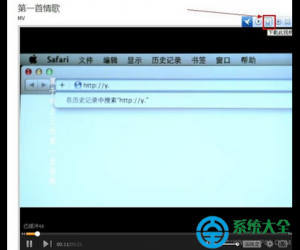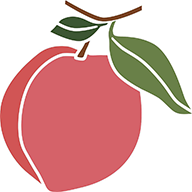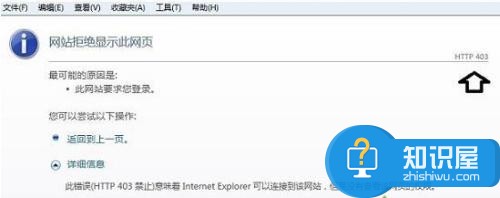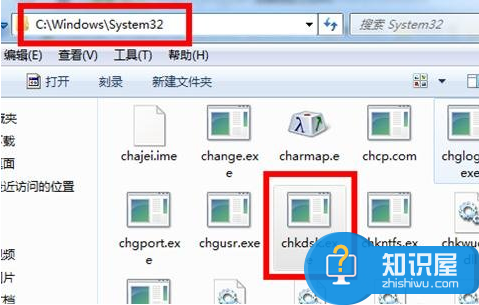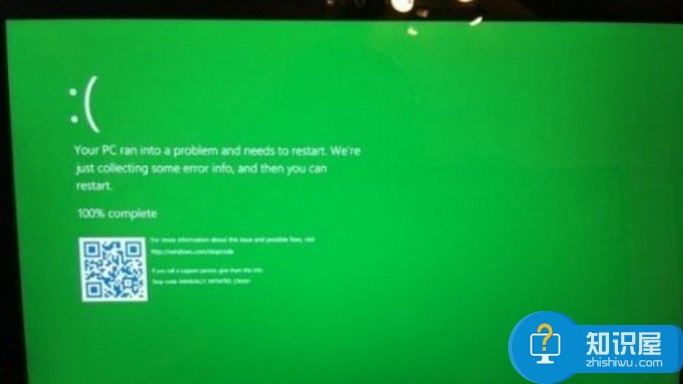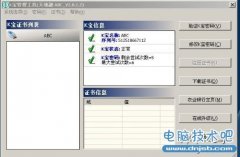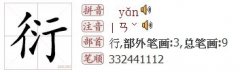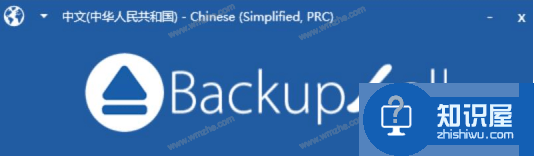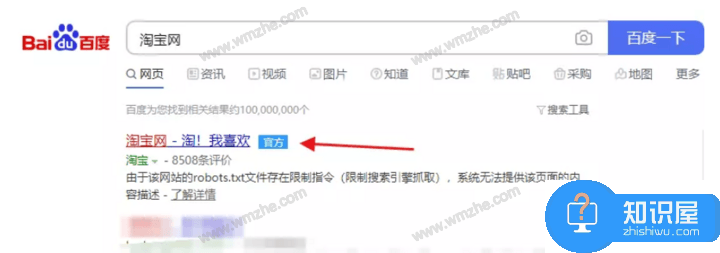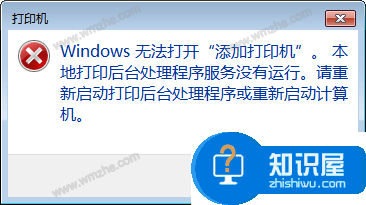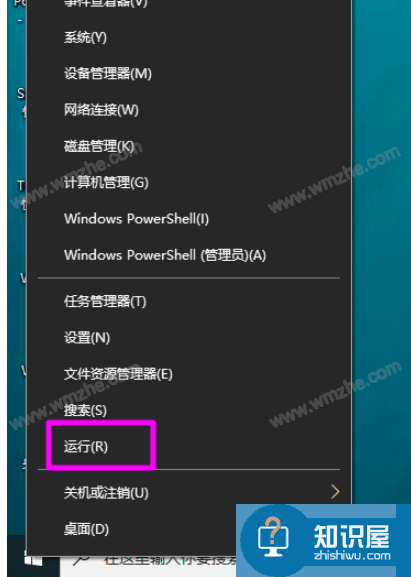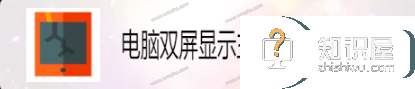局域网拦截是怎么回事 如何防止局域网屏蔽
发布时间:2017-02-23 10:34:03作者:知识屋
局域网拦截是怎么回事 如何防止局域网屏蔽 目前,当某个IP段在短时间内向百度发出大量连接请求,即会受到百度局域网异常访问屏蔽策略的限制。显示出以下结果:很抱歉,您的电脑或所在的局域网络有异常的访问,此刻我们无法响应您的请求。
请输入以下验证码,即可恢复使用。
该页面的出现严重影响了对百度产品页面抓取的各种程序的功能。经研究,找到了2种较好的解决方法
1.PHP抓取页面受限的破解方法
在使用PHP抓取百度知道问题页时,由于PHP程序抓取速度过快,导致被屏蔽,采用以下的方式解决
抓取页面需采用fsockopen方式,使用file_get_contents无法设置请求头
fsockopen函数的使用方法请自行查阅,例子中的geturlcont函数为自定义函数,核心即为fsockopen,geturlcont函数的原型
geturlcont($url, $referer = "" ,$cookie),$url为待抓取的页面的url,$referer为传递的referer参数(主要用于防止抓到的是百度首页),$cookie为重要的一个参数,用于破解局域网异常访问屏蔽功能
例子:
$page=geturlcont("http://zhidao.baidu.com/question/1.html", $referer = "http://www.baidu.com/search/ressafe.html?q=&ms=3&url=http://zhidao.baidu.com/question/1.html" ,$_COOKIE['BAIDUVERIFY']);
//$page获取到的是http://zhidao.baidu.com/question/1.html页的代码或空(被百度屏蔽)
if($page==NULL){//页面获取失败
$page=file_get_contents("http://zhidao.baidu.com/question/1.html?oldq=1");//为了得到屏蔽页需要使用file_get_contents
preg_match('//i',$page,$vcode);
preg_match('/"[0-9A-F]*"/i',$vcode[0],$vcode);
$vcode=str_replace('"',"",$vcode[0]);
preg_match('//i',$page,$id);
preg_match('/"[0-9]*"/',$id[0],$id);
$id=str_replace('"',"",$id[0]);
preg_match('//i',$page,$di);
preg_match('/"[0-9a-f]*"/i',$di[0],$di);
$di=str_replace('"',"",$di[0]);
setcookie('BAIDUVERIFY',$vcode.':'.$id.':'.$di.';');//本例中使用cookie保存这个BAIDUVERIFY值,也可以用文件或数据库来保存
}
其中$cookie的值将会作为请求头中的cookie,当百度服务器接收到含有指定的正确的BAIDUVERIFY时就能正常的返回内容,但这个COOKIE的生存期应该在20分钟内,当再次出现问题时,程序将重新自动修改cookie并继续抓取页面。
2.Chrome扩展直接跳转方案
在另一个程序中,不需要抓取页面内容,但会同时打开数十页的百度页面,同样可能会造成短时间内请求过多导致的屏蔽,解决方法是通过Chrome扩展的js注入功能实现
例子:
//以下用到的Tangram方法可参见http://tangram.baidu.com/api#baidu()
var url=baidu('input[name=url]').attr('value');//获取屏蔽前访问的URL
var vcode=baidu('input[name=vcode]').attr('value');//序列号
var id=baidu('input[name=id]').attr('value');//被屏蔽的时间的UNIX时间戳(服务器时间)
var di=baidu('input[name=di]').attr('value');//应该为与序列号对应的一个密码,用于防止通过程序自行生成
baidu.cookie.setRaw('BAIDUVERIFY',vcode+':'+id+':'+di,{expires:600*1000,domain:'baidu.com'});//设置cookie,注意要设置在baidu.com域下,否则会设置到verify.baidu.com中
location.href=url;//跳回原页面
附(百度屏蔽页的代码):
<html>
<head>
<meta http-equiv="Content-Type" content="text/html; charset=gb2312" />
<title>百度--您的访问出错了</title>
<style>
body{text-align:center;margin-top:3px}
#wrap{width:650px;text-align:left;margin:auto}
#logo{float:left;margin:0 3px 0 0}
#logo img{border:0}
#title{float:left;width:510px}
#intitle{margin:20px 0 0 0;background-color:#e5ecf9;width:100%;font-weight:bold;font-size:14px;padding:3px 0 4px 10px}
#content{clear:left;padding-top:60px;line-height:200%}
#vf{margin-top:10px}
#vf img{float:left;border:1px solid #000}
#kw{font:16px Verdana;height:1.78em;padding-top:2px}
#vf form{float:left;margin:12px 0 0 5px;padding:0}
#ft{text-align:center}
#ft,#ft a{color:#666;font-size:14px}
</style>
</head>
<body>
<div id="wrap">
<div id="logo"><a href="http://www.baidu.com"><img alt="到百度首页" title="到百度首页" src="http://www.baidu.com/img/logo-yy.gif" width="137" height="46"></a></div>
<div id="title"><div id="intitle">您的访问出错了</div></div>
<div id="content">很抱歉,您的电脑或所在的局域网络有异常的访问,此刻我们无法响应您的请求。 <br>请输入以下验证码,即可恢复使用。</div>
<div id="vf">
<img src="http://verify.baidu.com/cgi-bin/genimg?9D5771ED69F27050263223420F7043C211B95E2D3616825774FF64E3FEF61920E3089D79E454888755B8F3AFDF124C9C74A34C4DDFAFD27827B3512B437BE76043" width="120" height="40">
<form action="http://verify.baidu.com/verify">
<input type="hidden" name="url" value="http://zhidao.baidu.com/question/519848902?oldq=1&vf_tf=1">
<input type="hidden" name="vcode" value="9D5771ED69F27050263223420F7043C211B95E2D3616825774FF64E3FEF61920E3089D79E454888755B8F3AFDF124C9C74A34C4DDFAFD27827B3512B437BE76043">
<input type="hidden" name="id" value="1359359285">
<input type="hidden" name="di" value="530e060fe3c68f3d">
<input type="text" size="6" maxlength="10" name="verifycode" id="kw">
<input type="submit" value="提交">
</form>
</div>
<div style="clear:left;height:90px"></div>
<div id="ft">© 2012 Baidu <a href="http://www.baidu.com/duty/index.html">免责声明</a></div>
</div>
<script>
(function(){
var rfr = window.document.location.href,
p = encodeURIComponent(rfr),
img = new Image(),
imgzd = new Image(),
re = /\/vcode\?http:\/\/(\S+)\.baidu/ig,r="";
img.src = "http://nsclick.baidu.com/v.gif?pid=201&pj=vcode&path="+p+"&t="+new Date().getTime();
r = re.exec(rfr);
if(r&&r[1]){imgzd.src = "http://"+r[1]+".baidu.com/v.gif?fr=vcode&url="+p+"&t="+new Date().getTime();}
})();
</script>
</body>
</html>
知识阅读
软件推荐
更多 >-
1
 一寸照片的尺寸是多少像素?一寸照片规格排版教程
一寸照片的尺寸是多少像素?一寸照片规格排版教程2016-05-30
-
2
新浪秒拍视频怎么下载?秒拍视频下载的方法教程
-
3
监控怎么安装?网络监控摄像头安装图文教程
-
4
电脑待机时间怎么设置 电脑没多久就进入待机状态
-
5
农行网银K宝密码忘了怎么办?农行网银K宝密码忘了的解决方法
-
6
手机淘宝怎么修改评价 手机淘宝修改评价方法
-
7
支付宝钱包、微信和手机QQ红包怎么用?为手机充话费、淘宝购物、买电影票
-
8
不认识的字怎么查,教你怎样查不认识的字
-
9
如何用QQ音乐下载歌到内存卡里面
-
10
2015年度哪款浏览器好用? 2015年上半年浏览器评测排行榜!