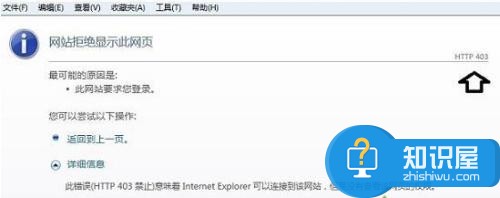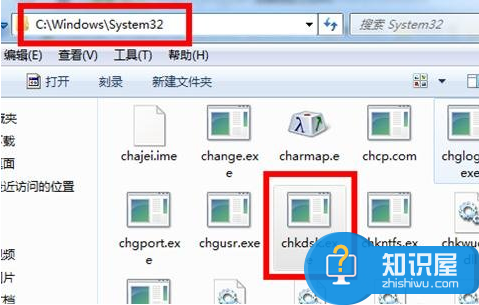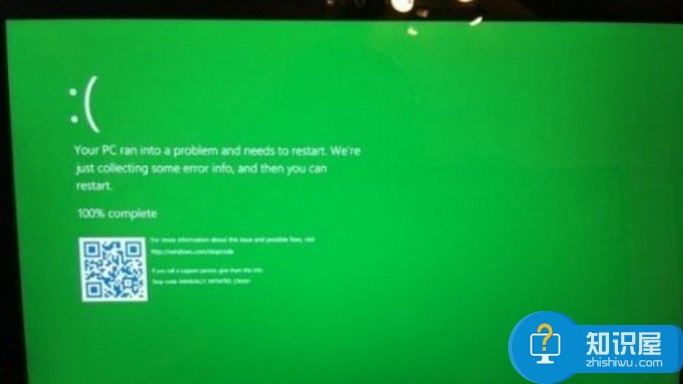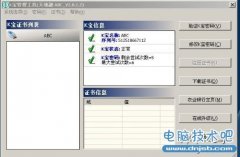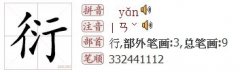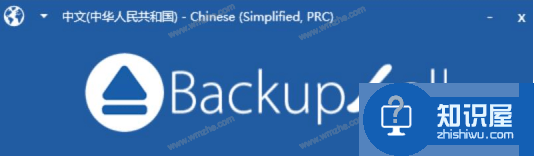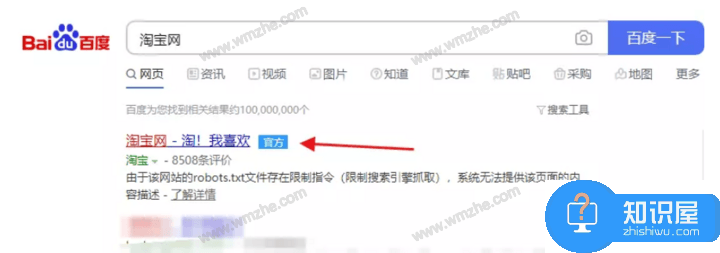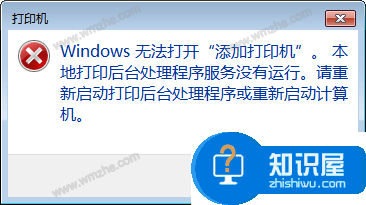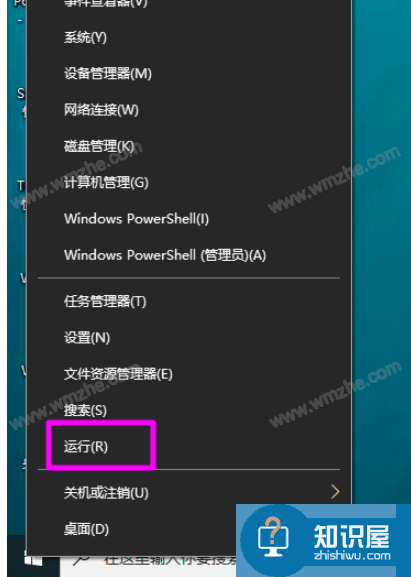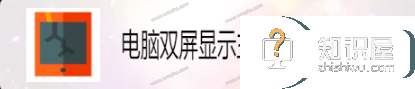smartprinter怎么破解 破解smartprinter的教程
发布时间:2017-03-22 16:29:35作者:知识屋
smartprinter怎么破解 破解smartprinter的教程 下载安装“SmartPrinter虚拟打印机”;
安装完成之后,找到与安装程序 同目录的 破解补丁虚拟打印机SmartPrinter的破解方法;

破解补丁
其中前4个,即ConvertAgent.dll,ConvertAgentDemo,EasyPrinterSettings,PrinterTools,复制到软件安装目录下覆盖即可。(如D:\ProgramFiles\SmartPrinter下)
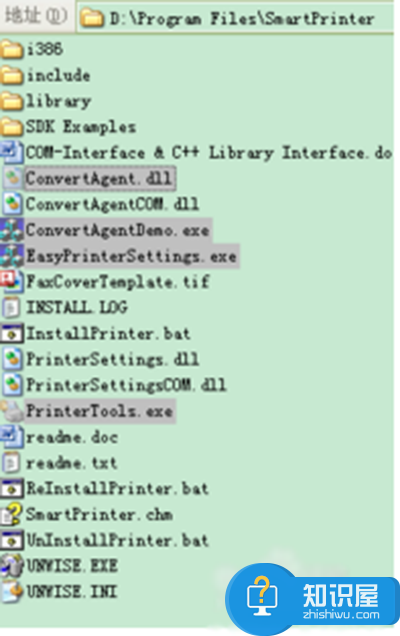
破解补丁
smpSys.dll文件复制到系统目录下,即C:\WINDOWS\目录下,覆盖

破解补丁
smpUi.dll,smpUni.dll复制到系统目录下也就是C:\Windows\System32\spool\drivers\w32x86\3\目录下

破解补丁
复制完成之后,再打开SmartPrinter就会看到右上角已变为“已注册”

SmartPrinter
注意事项
系统目录一般为C盘,如你的系统装在D盘请将C:改成D:
SmartPrinter一款大家非常熟悉的经典产品,通过虚拟打印技术可以完美的将任意可打印文档转换成各种格式,有了破解教程相信能方便很多,希望能帮助到大家。
知识阅读
软件推荐
更多 >-
1
 一寸照片的尺寸是多少像素?一寸照片规格排版教程
一寸照片的尺寸是多少像素?一寸照片规格排版教程2016-05-30
-
2
新浪秒拍视频怎么下载?秒拍视频下载的方法教程
-
3
监控怎么安装?网络监控摄像头安装图文教程
-
4
电脑待机时间怎么设置 电脑没多久就进入待机状态
-
5
农行网银K宝密码忘了怎么办?农行网银K宝密码忘了的解决方法
-
6
手机淘宝怎么修改评价 手机淘宝修改评价方法
-
7
支付宝钱包、微信和手机QQ红包怎么用?为手机充话费、淘宝购物、买电影票
-
8
不认识的字怎么查,教你怎样查不认识的字
-
9
如何用QQ音乐下载歌到内存卡里面
-
10
2015年度哪款浏览器好用? 2015年上半年浏览器评测排行榜!